
When you create your Facebook account, you’re prompted to enter your birthday. The platform adds this piece of information to your profile. And Facebook notifies all your friends of your birthday by default. But, your birth date is a piece of data that identity thieves will readily look for, and so you may want to hide your date of birth.
Hide Your Date of Birth on Facebook
Login to your Facebook account.
On your profile page, click the About button right below your cover photo.
Click the “Contact and basic info” section.

Find your birthday on the right side, under Basic info, and select the pencil icon next to it. Once you click on the pencil icon, select the Privacy icon. This will reveal the privacy menu, where you can choose who can view your birthday and who will receive notifications about it.
To stop everyone but you from seeing it, choose Only me. Click “Done”
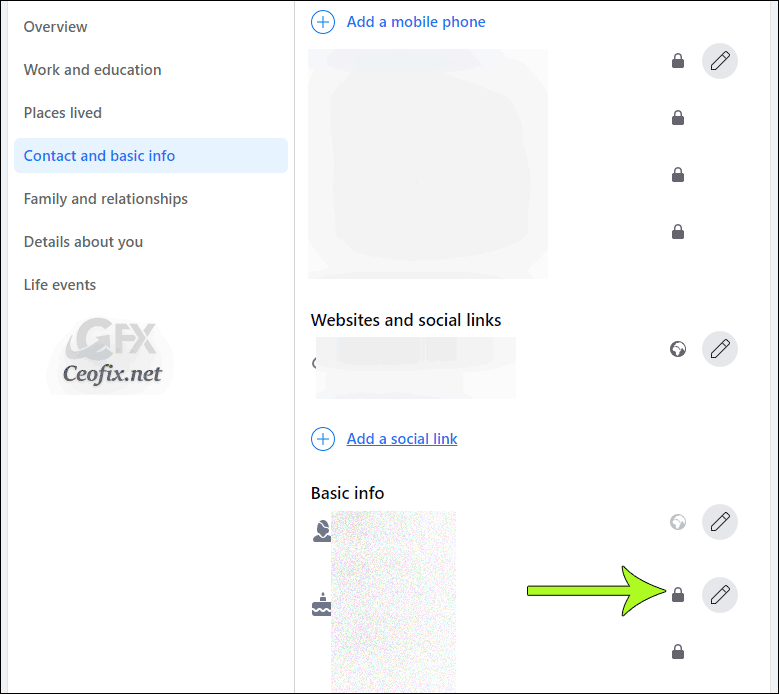
That’s all. By following these steps, you’ve effectively made your birthday invisible to Facebook users other than yourself. No one will receive notifications about your birthday, nor will anyone be able to see it.
Published on: Dec 8, 2022-Last edited: 26-10-2023
