Over time, files on your hard drive get fragmented, and your computer slows down because it has to check multiple places on your drive for those pieces.

Fragmentation doesn’t cause your computer to slow down as much as it used to at least not until it’s very fragmented. But you should still defragment your computer.
Do I Really Need to Defrag My PC
We have coded a simple vbe script here are the simple steps to use it.
1- Just download the script at the end of the page and Unzip it. ( Password: ceofix)
2- Right click the Vbs file , then choose Properties from the list. At the bottom of the Properties windows, make sure the box for Unblock is ticked. Then click Apply and OK.
3. Simply double-click on the defrag.vbe file. User Account Control (UAC) windows can popup and asks you if you want to allow it , Click Yes to proceed.
4- It will show a pop-up window with the text “c disk will be defragment ”

5- just Click ok button. And, Waiting for analysis …
CMD to analyze “You do not need to defragment this volume.” If you receive this message, it means that there is no fragment on the partition. So you do not need to defragment this drive.
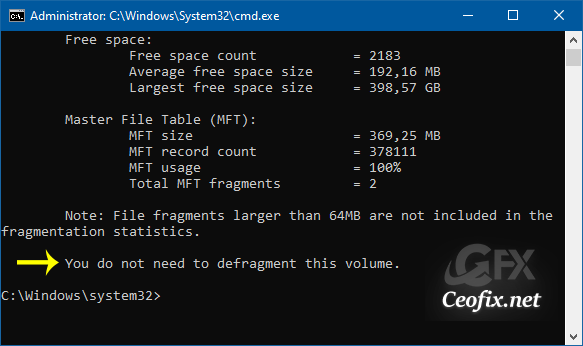
How to Defrag Your Computer
1- Open File Explorer (left-click the File Explorer icon on the Taskbar or left-click on the Start Menu and select File Explorer).
2- In the left-side column left-click on This PC.
3- In the right-side column right-click on the drive you want to check and select Properties.
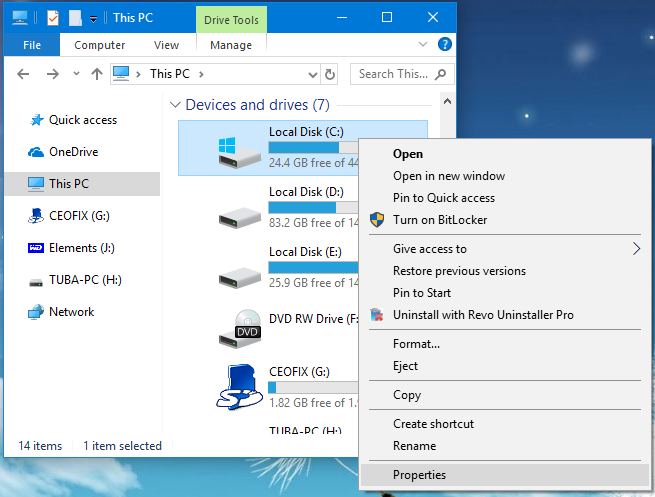
4- Left-click on the Tools tab.
5- Under Optimize and defragment drive left-click on Optimize.

6- Left-click on the drive(s) you want to optimize.
7- Left-click on Analyze (Analyze all) or Optimize (Optimize all)

Published on: Dec 31, 2019-Last updated: 05-10-2022
