Delete Downloaded Theme in Android Phone

Themes are one of the most popular features available on Android OS. This feature allows you to customize the visual appearance such as font color, font size, icon packs, icon shape, etc.
As we use our phones for a long time, it becomes monotonous to see the same appearance for a long time. But theme customizations can take up space and cause problems with your phone’s functionality. And you can delete a theme if you no longer want to keep it on your phone. OK, without further ado, let’s see how you could remove themes from your phone.
Remove Themes From a Phone
In the settings, find and select Themes. At the bottom of the screen, choose Profile.
Next, choose Themes from the available options.

Then choose the default theme. Select the themes you want to delete and tap the trash icon.
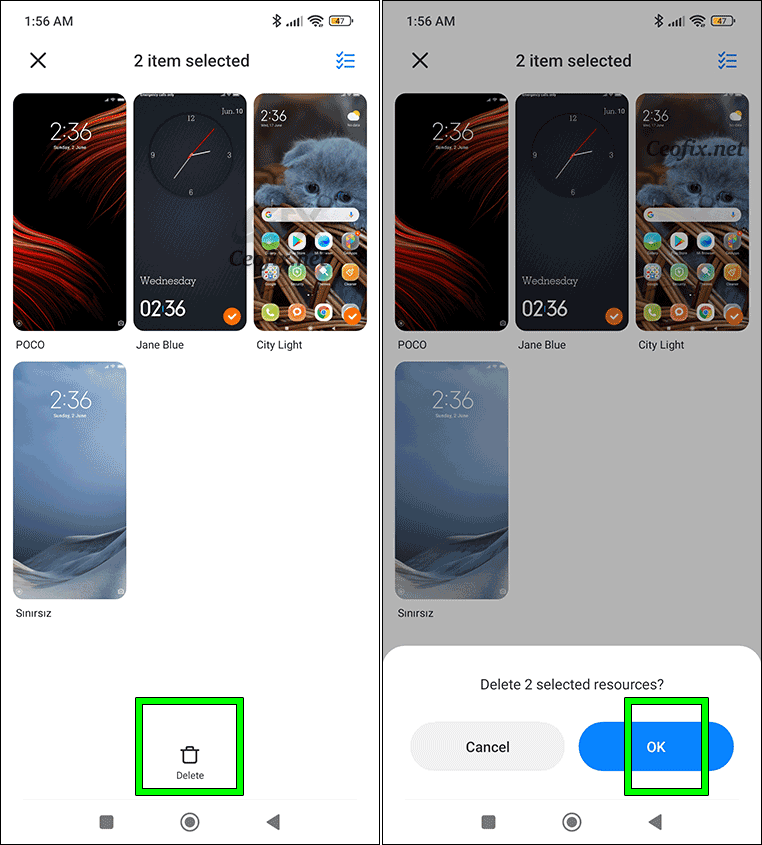
Preinstalled themes can’t be deleted in this manner, however.
