Wallpaper and themes are not opening. The wallpaper is stuck and I can’t change it.
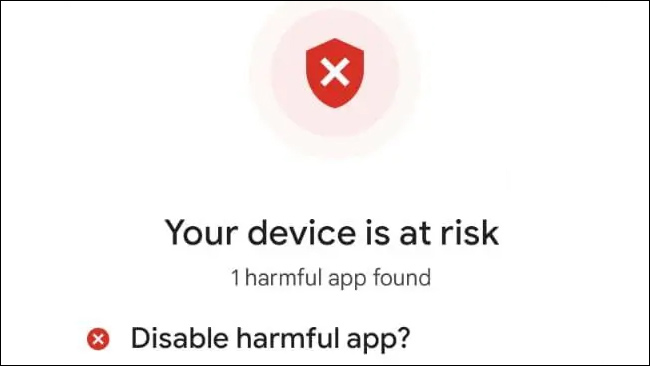
The same problem happened to me recently. What happened, how did I get out of this situation, it’s all in this topic. Friends, many people encountered this problem 5 days ago and the problem may still be ongoing or you may have just realized it.
We can say that your phone is most likely infected with a malware. That is, friends who have this problem may have received a warning by Google play protect. You see the following warning.
Your device is at risk 1 harmful app was found. This app tries to circumvent Android’s security protections. The “Disable” button is just below it.
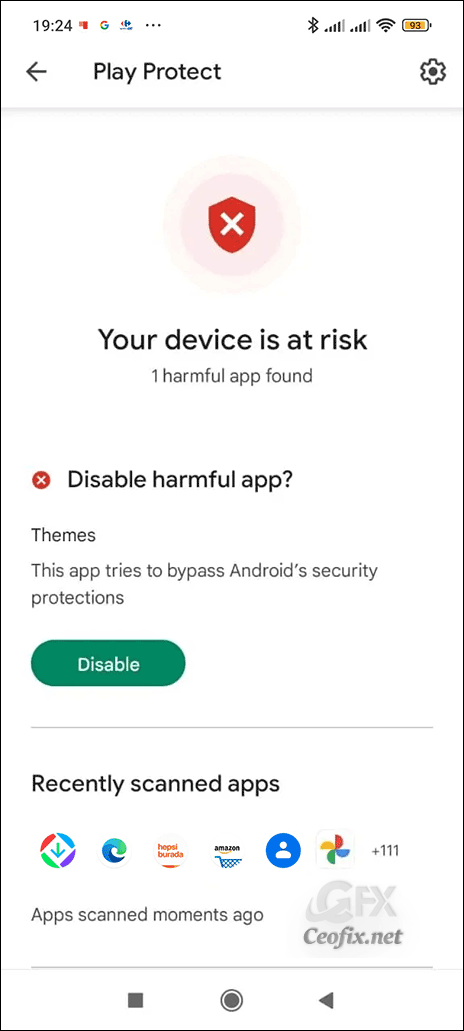
And at this point, who choose disable button , will no longer be able to access the themes and wallpaper applications, No matter how you want to start the wallpaper and themes application, it will remain unresponsive. Because when Google play protect gave the warning, user choosed the “disable” button. For those who disabled it, I think they did well. Because in the same days, bit defender announced a security alert. The warning was as follows:
“Bitdefender has identified 35 applications that have snuck into the Play Store, totaling over two million downloads if we consider the available public data.
These apps hide their presence on the device by renaming themselves and changing their icon, then start serving aggressive ads
To confuse the user and conceal their presence, the applications are changing their name and icon after installation
One of the ways cyber-criminals monetize their presence on Google Play is to serve ads to their victims. While this may sound diminutive, these ads served to victims are disrupting the usage experience and can link directly to malware.”
Themes and Wallpaper apps don’t open.
We need to reset the phone to bring back the default themes app , back up your data. Then start the settings > about phone > factory reset.
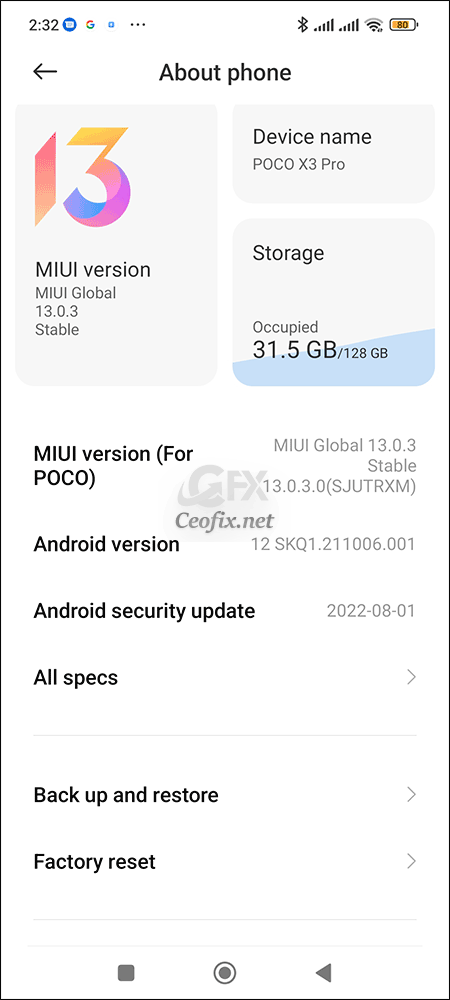
After the reset, the themes and wallpapers application will work smoothly. Also, when we scan it to google play protect, it will no longer find it harmful.
Also, users who ignoring the google play protect warning, can update their Phone Application and the error in the themes application will fixed after this update. If you feel comfortable, install the update, but if it doesn’t, you can go to reset.
