How To Test Screen With Physical Damage

All mobile phones have some secret codes that don’t come with the manual, so it’s no wonder that such codes work on Android smartphones.
These codes are updated regularly as new versions of Android software are released, and some manufacturers have their own additional special codes.
–Hidden Diagnostic Testing menu appears out of nowhere, showing you four sub-menus:
–Service info: (software info, model info, firmware info , sim lock, configuration, mac address, factory charging)
–Service test (Keyboard and switch, Touch screen, display, Led, camera, wlan, gps, usb test……)
–Service testing ( Airplane mode, network mode)
–Customization setting
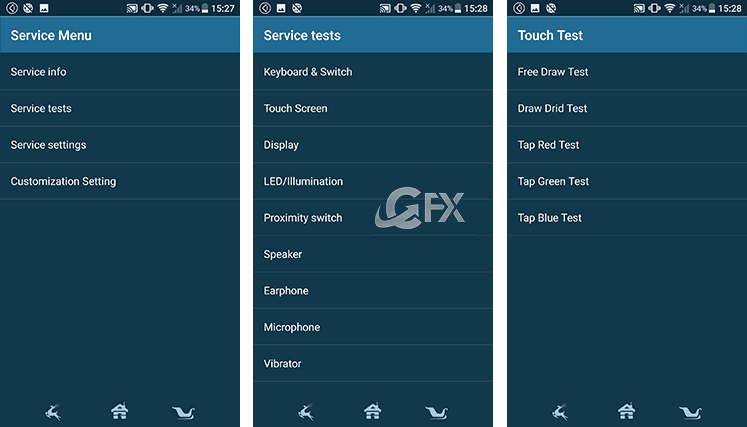
If your phone or tablet has been dropped, smacked, water damaged, the touch screen could be damaged and thus stop working. To access the diagnostics tool, you need enter specific code in phone dial. And the codes differ for Android devices of different manufacturers, models, OS versions. Here are some codes that are commonly used:
*#7353# : most Android smartphones, especially Samsung;
HTC device>> *#*#3424#*#*
Sony Xperia >> *#*#7378423#*#*
Motorola >> *#0*#
For example,
here is how I test the touch screen on my Sony Xperia Phone – Service – Test Menu
1- Enter the following code *#*#7378423#*#* into the dialler.
2- Choose Service test.
3- Choose Touch screen
Test: 1 : Free Draw Test
Test:2 Draw Drid Test
Test 3 : Tap red test
Test 4: Tap green test
Test 5: Tap blue test

Tip: If the device has been dropped or smacked, the digitizer cable could be loose and thus touch screen doesn’t respond. If this is the case, you can fix it by gently knock on every corner of the touchscreen for a few times. The method has been proved effective by many users.
If your touch screen doesn’t experience any physical damage but suddenly stops respond to your touch, this may be caused by software issues. Corrupted or troublesome third-party apps could also cause touch screen problem on Android phone or tablet.
Under the safe mode, all third-party apps that you download will be disabled. So if the touch screen works well in safe mode, then you should uninstall some of the third-party apps, especially those that were installed recently before the touch screen problem starts.
Recommended For You
How to Pin Chats in WhatsApp On Android
How To Turn Off Gmail’s Smart Reply İn Android
Android Malware: Android Virus Symptoms
How To Check your Android Version
Published on: Jan 1, 2018 – edited date Feb 02 2020
