Here’s how you can add a new WhatsApp contact in a few simple steps using the WhatsApp QR code.

WhatsApp QR codes help to add contacts by scanning without manually entering the numbers. If you’ve come across a WhatsApp QR code, like if someone sent it to you or if it’s been printed out or listed on a website, Once you scan the QR code, WhatsApp will immediately open the chat of the respective person. And WhatsApp gives you the option to save the contact. Once you save the number, the chatbox will open automatically. WhatsApp chats are end-to-end encrypted. Also, the risk of leaking sensitive information like phone numbers is lower when you use WhatsApp QR code.
How to add Whatsapp contacts using QR Code
Method 1:
Open WhatsApp and head to the Settings section.
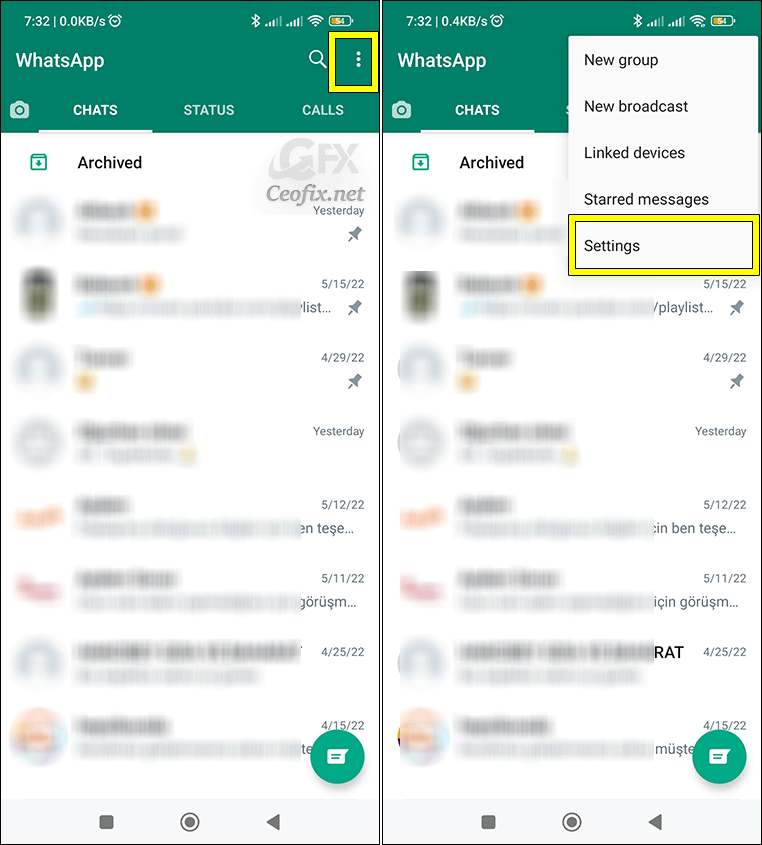
Tap the QR icon, which is displayed next to your name. You just need to tap on Scan and then select “Ok.”

Hold your device over the QR code to scan and then tap Add to Contacts.
Method 2:
In case you have received the QR Code in the form of an image from others, click on the Gallery icon at the top left corner. From the gallery select the QR Code image.
Once the contact is identified, WhatsApp will prompt to add the contact. Tap on Add to contacts.
You can fill in the relevant contact details on the next screen, and save the changes.
The new contact will open in WhatsApp with a display message that says the contact has been added through QR Code.
