How to reset or change your WhatsApp QR code:

Every user has their own QR code on WhatsApp now, accessible from account settings. Your friends and family can add you as a contact on WhatsApp by scanning your WhatsApp QR code. Your QR code won’t expire unless you reset it or delete your WhatsApp account. On deleting the WhatsApp account, your WhatsApp QR code will also get deleted. For security reasons, you may want to reset your WhatsApp QR code from time to time. Therefore you can reset your WhatsApp QR code whenever you want and make the previous code invalid.
How can I reset the WhatsApp QR code on an Android phone?
open WhatsApp and tap on the More Options ( Three dots).
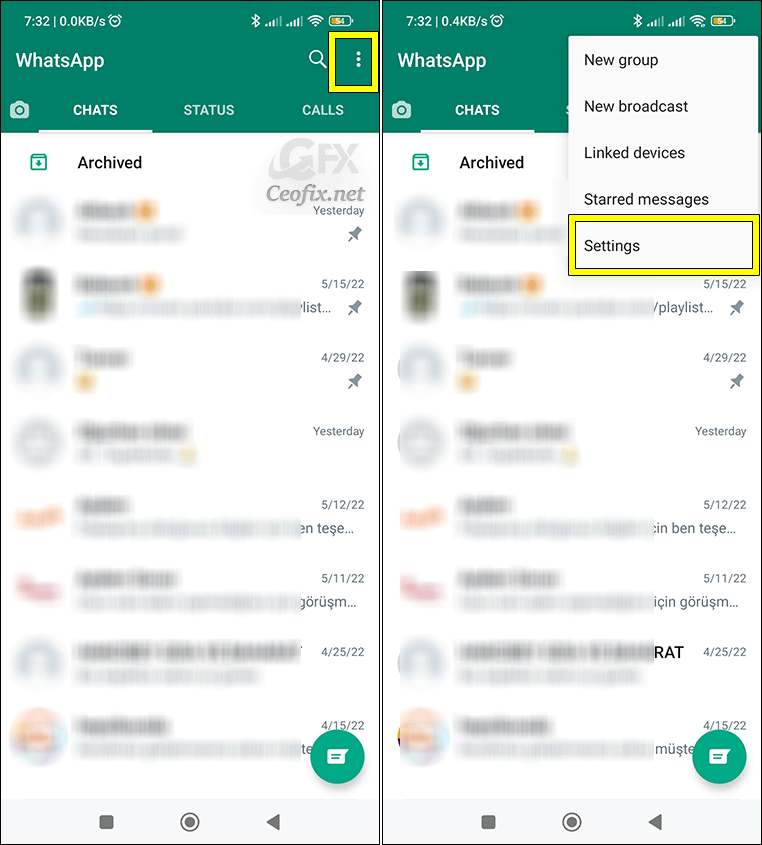
Tap on the QR code to the side of your name.

Tap on the QR code to the side of your name. Tap on the (More) three dots at the top right.

Choose Reset QR code, and the Reset option to finish things off.
