How do you create a QR code for your WhatsApp, and how do you share it?

WhatsApp QR code is a scannable barcode used to connect with a WhatsApp user. A WhatsApp QR code is unique to every user. So each time you scan a WhatsApp QR code, you can connect only to that specific person to whom the QR code belongs. On WhatsApp, the personal QR code can be accessed at the settings menu. Here is a step by step guide you can follow to view your WhatsApp QR code.
View whatsapp qr-code
Open WhatsApp on your phone.
Tap More options (Three dots). From the drop-down menu tap Settings.
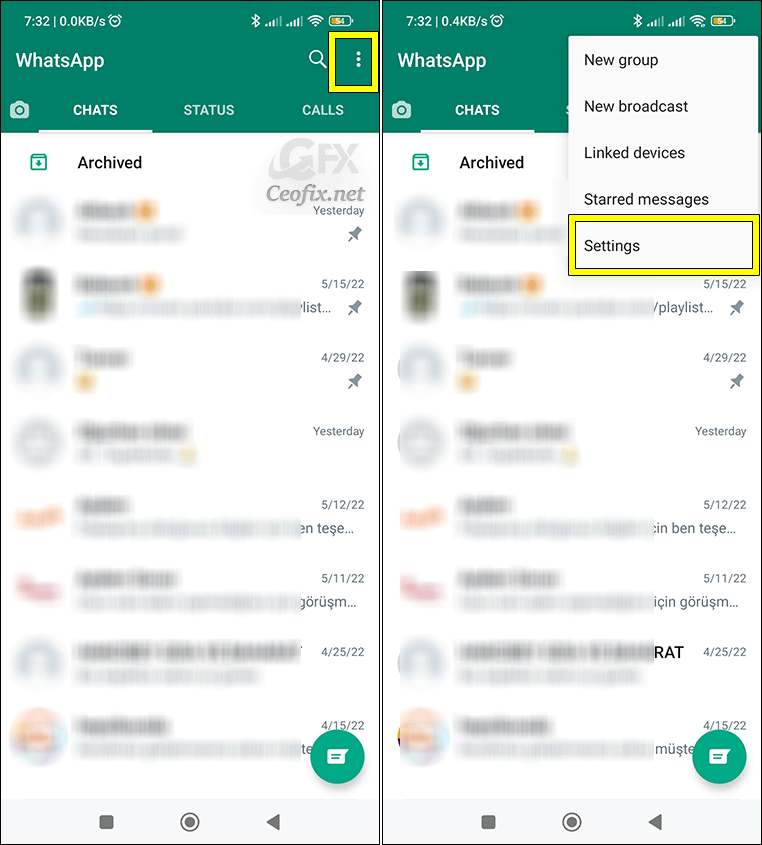
Tap the QR icon displayed next to your name.
Tapping on the icon will display your personal QR code on the screen.

How can I share my WhatsApp QR Code?
At this point you have a couple of options. You can either take a screenshot or save the QR code to your phone.
On the page your QR code is displayed, tap the Share icon.

Then select the contact you want to share the QR code with or you can choose to save it to your phone for later use.
Published on: Aug 1, 2022 – last edited: 13-02-2024
