How to Remove or Add Previous Versions From Context Menu and Properties
When you right-click a folder or a file , the “Restore previous versions” option will appear as an option in the context menu. The Previous Versions context menu allows you to quickly review and restore a previous version of a file or folder stored on your NTFS partition. It helps you restore files and folders that you accidentally deleted, or damaged. Previous versions can be viewed as copies of files and folders created by Windows Backup or the ones the OS saves automatically as part of a restore point. This feature utilizes the Shadow copy service to get a previous version when requested by the user.
I have never used this feature. If you are in a similar situation, you might want to get rid of the Previous Versions context menu item.

How to remove Restore Previous Versions context Menu in Windows
1. Open Registry Editor.
2. Navigate to following Registry key.
1 | HKEY_LOCAL_MACHINE\SOFTWARE\Microsoft\Windows\CurrentVersion\Shell Extensions\Blocked |
3. Now, switch to the right-pane and create a new string value
1 | {596AB062-B4D2-4215-9F74-E9109B0A8153} |
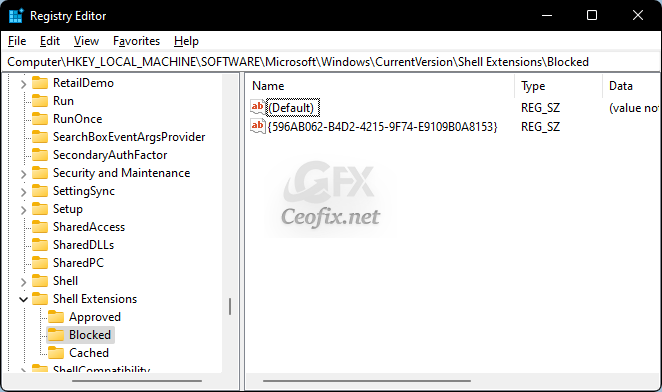
4. Restart the Explorer shell or sign out and sign in again to your user account.
If you are looking for an easier method, you can use the script at the end of the page.
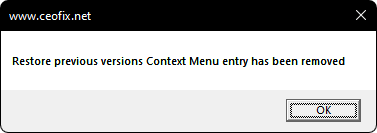
1- Just download the script at the end of the page and Unzip it. ( Password : ceofix) Then double-click. Confirm the User Account Control dialog if prompted.
2- It will show a pop-up window with the text “Restore previous versions Context Menu entry has been removed” just Click ok button.
3- Ok. Thats all. You’ve disabled Restore previous versions Context Menu.
If you decide to restore that “Restore previous versions” option in future, just Open the downloaded script and then double-click it. Confirm the User Account Control dialog if prompted.
It will show a pop-up window with the text “Restore previous versions Context Menu entry has been added” just Click ok button.
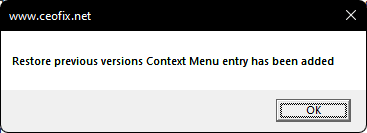
▼Download▼ Password:ceofix
That’s all.
Published on: May 29, 2022-last edited: 11-11-2023


Thanks for this very useful sharing