Windows 11 can predict how much time it will take to install available updates.
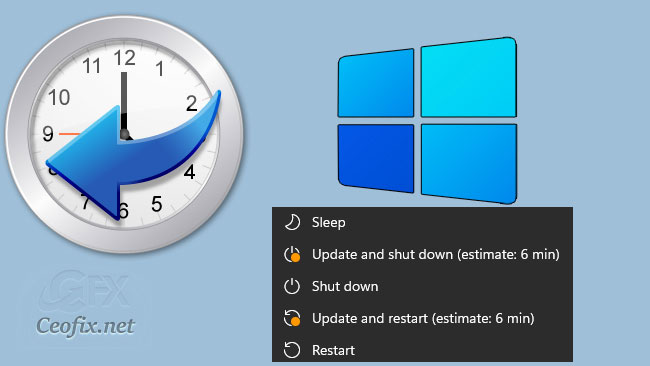
Microsoft added feature Windows update estimate time in Windows 11. This feature allows you to find out how long the update procedure will take before it starts. This downtime detail will appear only after the download and Installation phases of Windows 11 quality and feature updates. This feature is not hidden and no tools are needed.
How To See Estimated Updates Installation Time in Windows 11
Open Windows Settings and click Windows Updates. Check for available updates and download them. When Windows 11 prompts you to restart the system to apply patches, open the Start menu and press the power button. You will see approximate installation time next to Shut Down and Restart buttons.

Update and shut down (estimate: 5 min)
Update and restart (estimate: 5 min)
PS: Keep in mind that the indicated estimated update time is approximate.
Published on: May 4, 2022 – Last edited: 15-11-2023
