How you can disable notifications on the lock screen in Windows 11.

The lock screen is the stand by screen you see at startup, when you lock the computer, or when you sign out and are idle at least one minute. Some users find notifications on the lock screen in Windows 11 annoying, distracting, or just unnecessary. If you do not need to show you alarms, reminders, messages, and other notifications on the lock screen, here is how to disable them.
How to Show or Hide Lock Screen Notifications in Windows 10 & 11
Open the Settings.
Click on System from the left menu and then click on Notifications from the right side. Next click the downward facing arrow in Notifications.
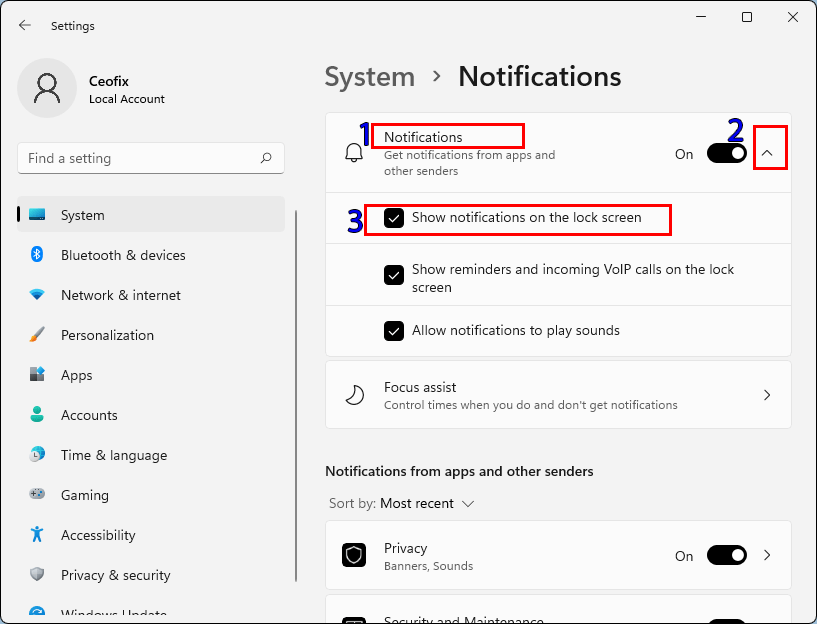
Now, check the box next to Show notifications on the lock screen option. Close the Settings app and check your system’s lock screen, and you should now receive the notifications.
Published on: Apr 24, 2022 -Last edited: 15-03-2023
