Remove the carousel of wallpapers on Xiaomi phones and prevent it from appearing again!

One of the additional features in the MIUI 12.5 and 13.0.1 update is Wallpaper Carousel, a feature that displays dynamic wallpapers on your Xiaomi device’s lock screen. The idea is to keep the user away from boredom by displaying fresh wallpapers instead of a permanent one. Also, it delivers trending content and news stories on the lockscreen. But leads to the appearance of photos on the lock screen that will not always be to the user’s liking and it’s images that lead to a related news by clicking on them.
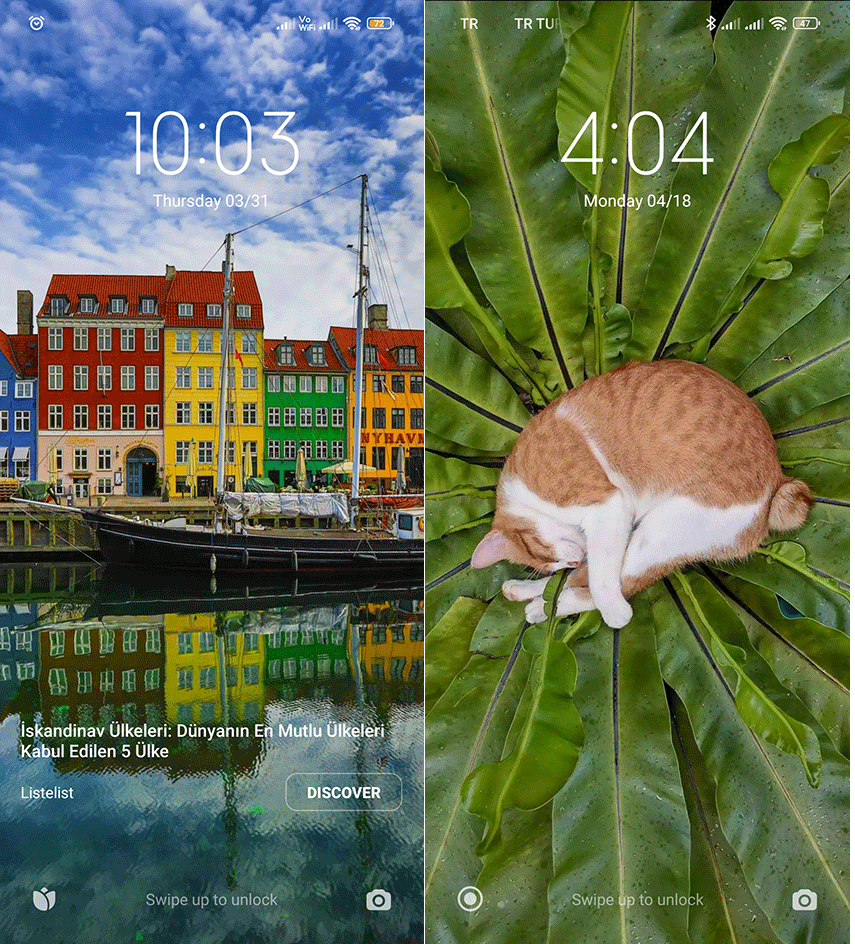
An option that, although for some it is attractive, for others of us it can be annoying . If you want to know how to deactivate or activate it, in this tutorial we will tell you.
Disable or Enable the wallpaper carousel
Open Settings and select Lock screen. Tap “Wallpaper Carousel”.

Then tap “Turn on” button . This will disable the Wallpaper Carousel feature.
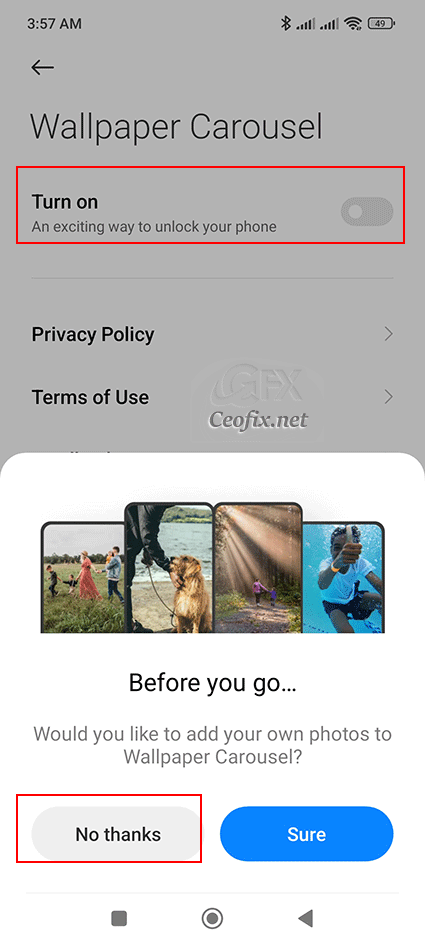
It should be noted that this will only disable the functionality and the app will continue to exist on your smartphone and a notification may appear inviting you to activate it To get rid of it, follow these steps to uninstall the app:
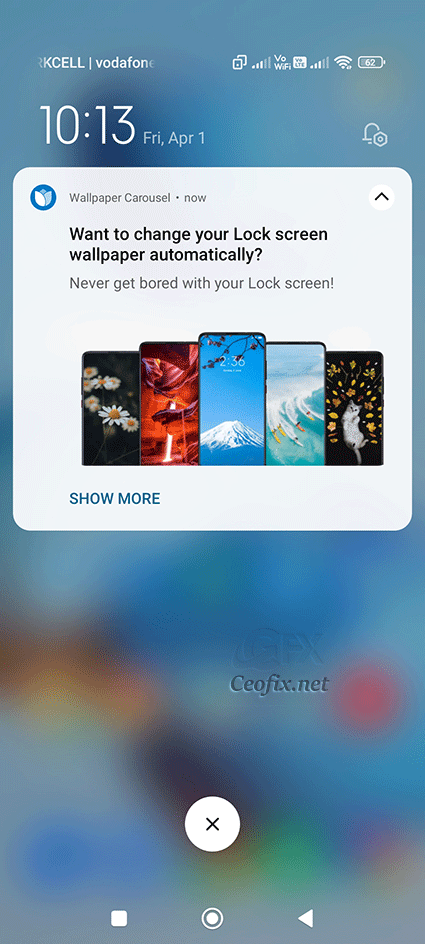
How to remove the wallpaper carousel permanently
Open Settings. And tap about phone. Select Storage and tap Apps and data.
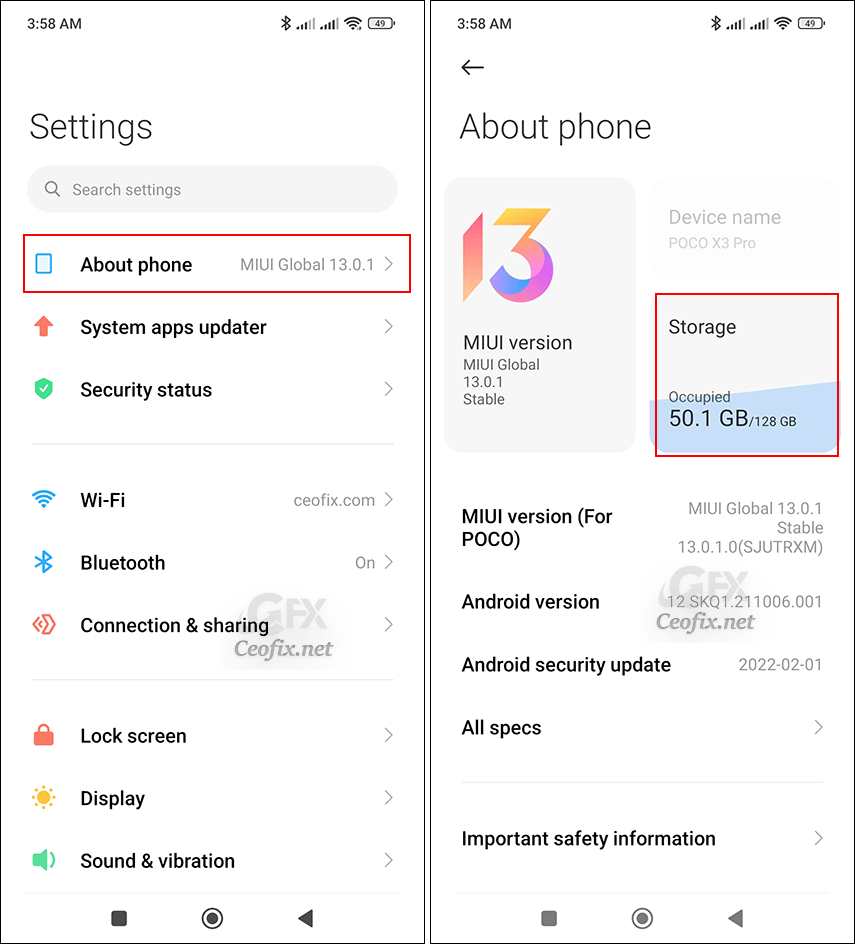
Look for Wallpaper Carousel on the app details page and select it.

Tap Uninstall app at the bottom. Tap OK from the pop-up to confirm your choice. This will uninstall the app.
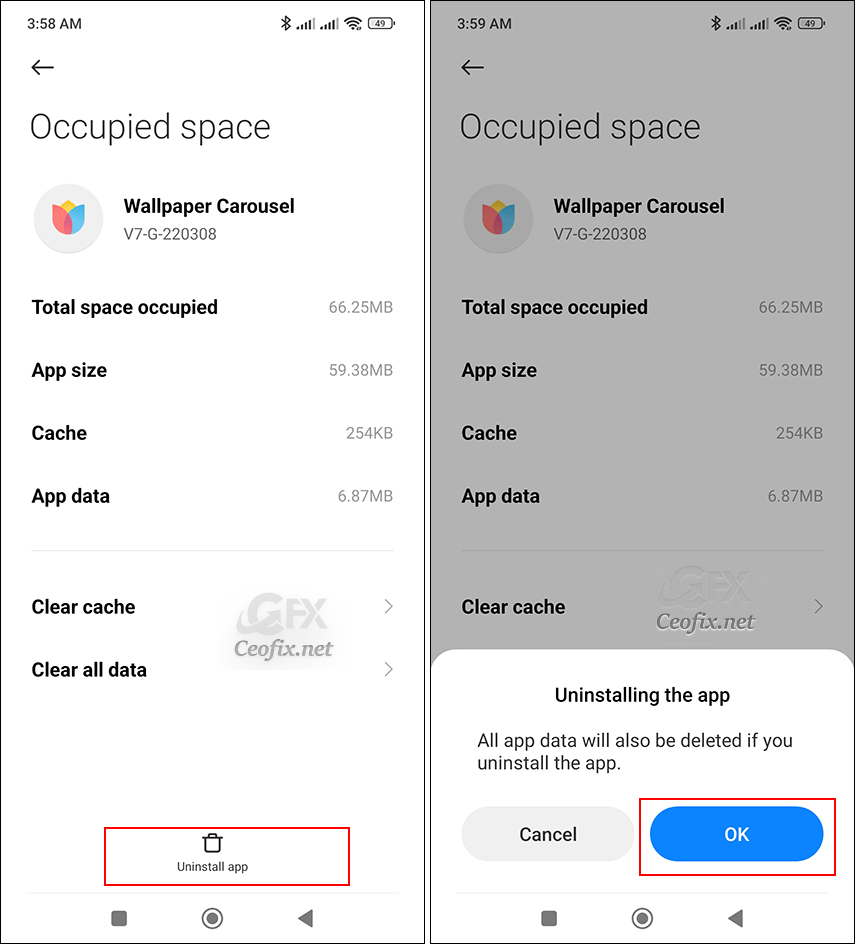
If you wish to use the functionality in the future, if you ever want to start using it again, search for the ( Mi Wallpaper Carousel ) on the Play Store to install it.
Published on: Apr 18, 2022-Last edited: 29-02-2024
