How to Display Owner Information on the Lock Screen on Your Android Phone?

If you lose your Android device, it’s not likely you’ll get it back. it would be nice to have some information available about you as the phone owner on the lock screen of the phone. We can set whether or not the Xiaomi smartphone should display owner information on the lock screen.
To add your mail or a phone number for anyone who finds your phone, follow the steps below:
Go to Settings and tap Lock screen.
Then tap “Lock screen clock format”.
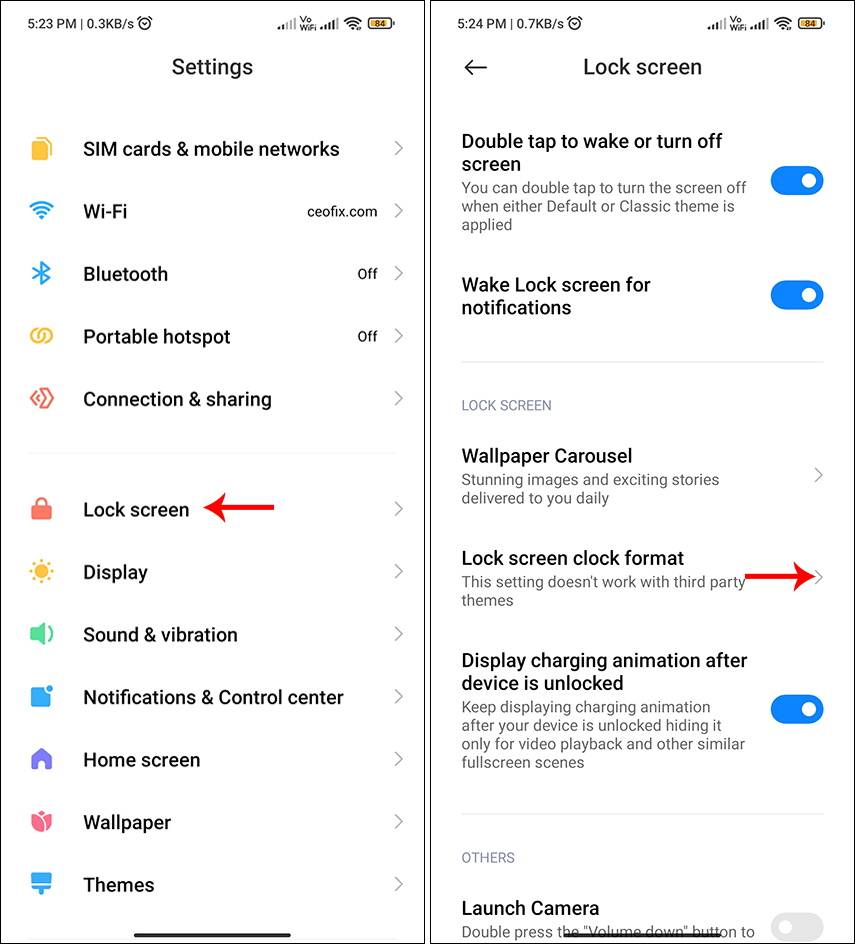
Tap on Lock screen owner info. Then, you can also type your email address or alternate phone number as the Owner Info. A mere 20 chars is presently allowed. I think 20 chars is so short to put in a little info.
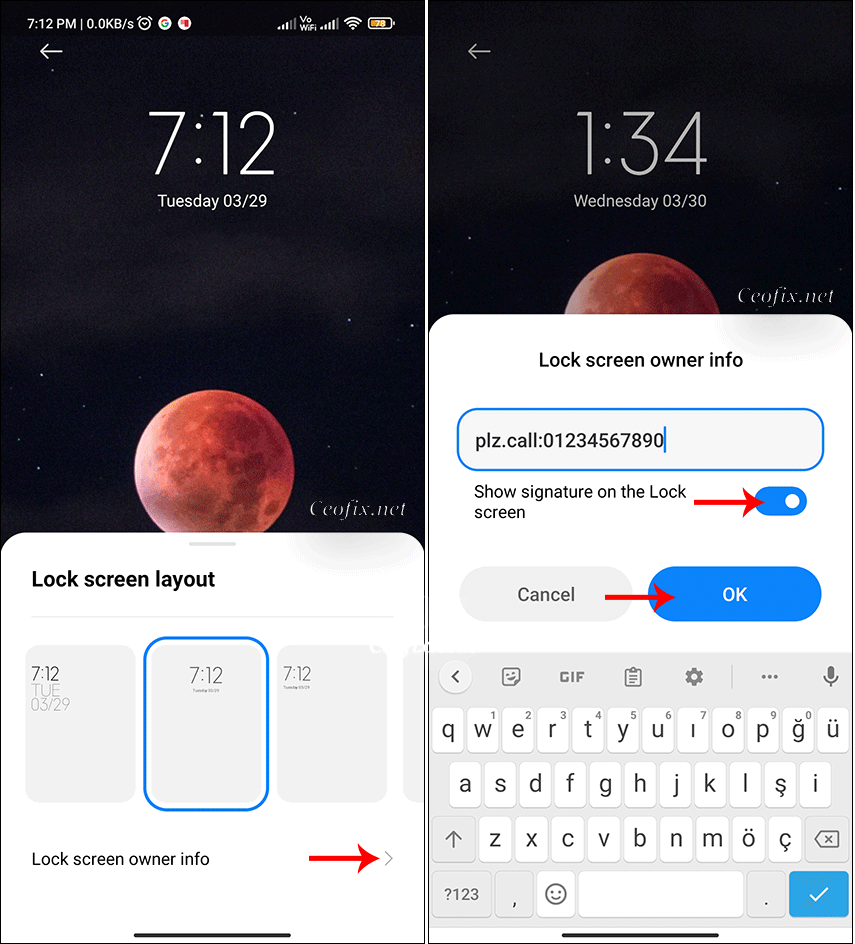
Hopefully,This way if you lose your phone, whomever finds it will be able to easily contact you.

Published on: Mar 30, 2022 -Last edited: 19-09-2023
