
A free web browser aims to provide privacy-oriented Internet users with a safer way to navigate online.
Cocoon web browser free download. It is based on Firefox and offers the features of a built-in VPN. This way, you can access content from anywhere in the world. You are accessing the servers and the servers are calling the sites you want and delivering them to you.
Cocoon uses a proxy service, so all your browsing is done through Cocoon servers. Web sites see their information instead of your IP address or ISP. Using a proxy service means that none of your own information is revealed when you visit the site. This means that no advertiser can see what you are looking for, and then you can watch it for the same product over the Internet ad. It also stops Facebook tracking, which is much more intense than you can imagine, and avoiding it is helpful.
They explain
We’re better than a VPN, because our browser isn’t transmitting any information that is completely self-contained and unique. The browser is US-based, communicating only with Cocoon servers. This makes you a part of our cloud, fulfills requests and protects your identity. web sites instead of your IP address and location only sees our proxy cloud. Beyond that, nothing is stored in the cloud, so it disappears completely after a session.
Download Cocoon Free web browser and Free VPN
You first have to visit getcocoon.com and enter your e-mail address in the join box. Then a link to sign up for the service will be sent to you.

Locate the Cocoon Browser .exe file in your downloads folder.
Double click the .exe folder and drag the Cocoon installer to another location, like your desktop.
Double click the installer and install the Cocoon Browser.
Once installation is finished, locate Cocoon.
Open the Cocoon Browser and click the power button as shown below.
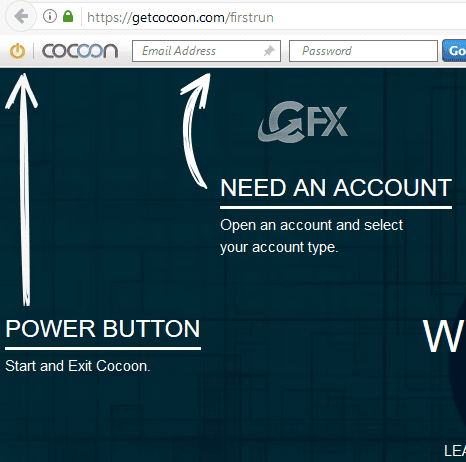
Enter your email address and password you created at sign-up!
(If you need an account, click the link in the bar and sign-up for a new account)
Watch Video:
Stop Edge Browser From Saving Credit Card İnformation
