In this guide, we would like to show you how to Turn On or Off Vibrations in Android.

Vibrations: When you tap certain items your phone will vibrate just a bit, giving you a little feedback. Your Android phone vibrating when it receives a call or notification is often helpful, but it can be convenient to switch it off. Also, you can completely disable the vibration when touching elements on the display of the android phone, or set it in three different levels, choosing the intensity of “Light”, “Medium”, or “Strong”.
Open “Settings” on your Android Phone.
Scroll down and go into Sound & Vibrations. And tap on the switcher next to Vibrate to enable or disable them.
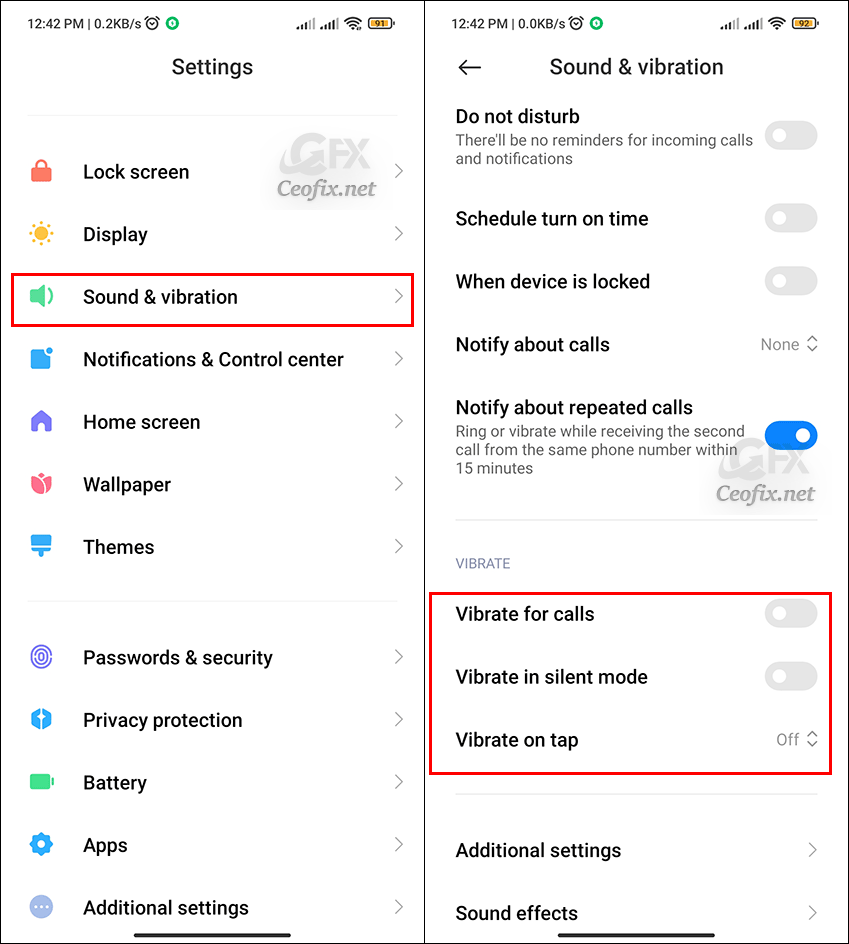
How to turn off vibrations on an app-by-app basis?
Open “Settings” on your Android Phone. Scroll down and go Notification & control center. And tap he app notifications.
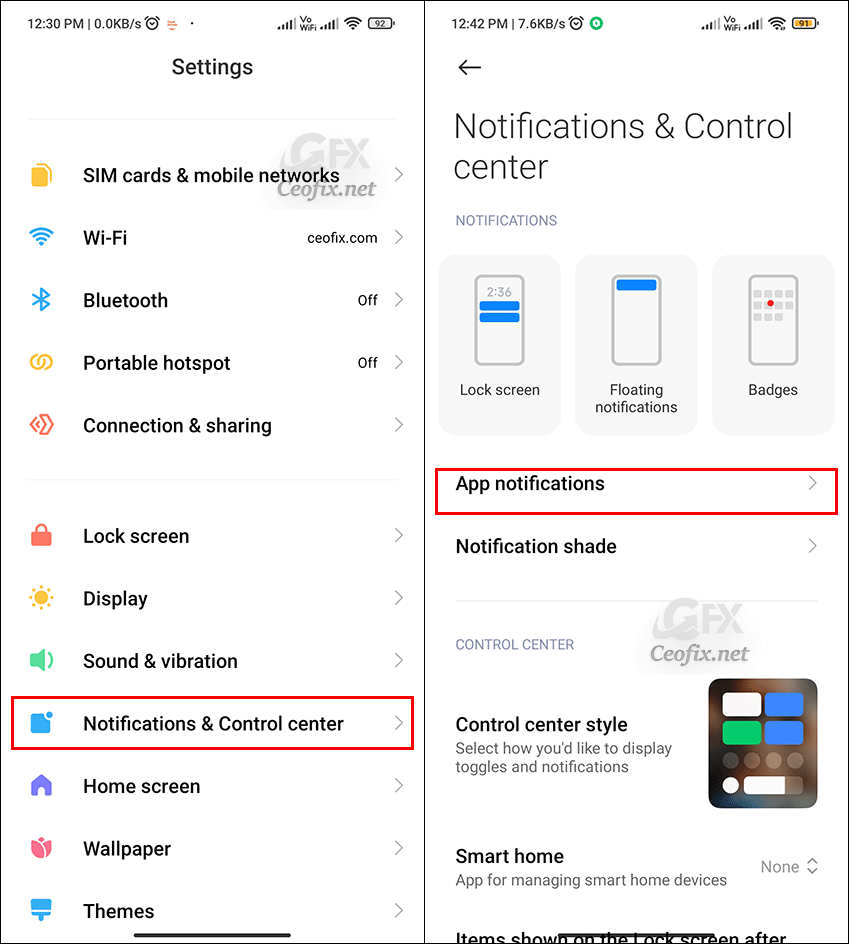
Scroll down to the app you wish to adjust and tap the name of the app. And finaly, toggle vibrate off or on.
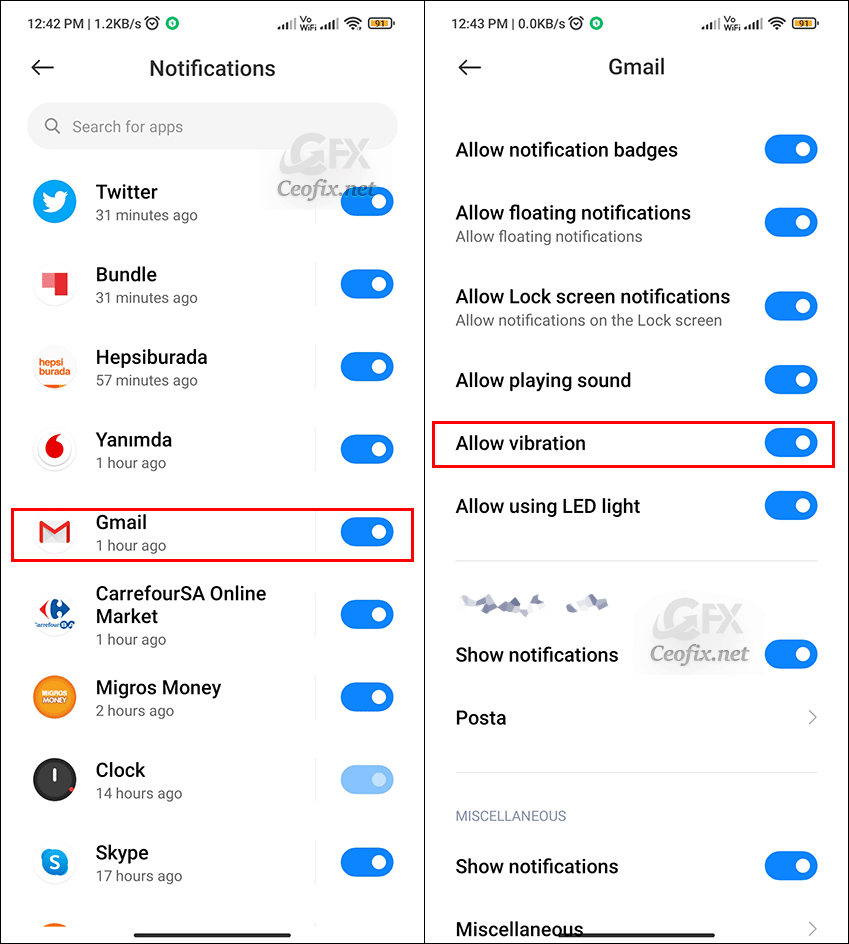
Recommended For You
Disable The Startup Sound On Android Phone (ceofix.net)
Published on: Feb 25, 2022-Last edited: 04-05-2023
