How to Use Floating App Window feature on Android?

Floating windows are not a new concept in Android, The floating window feature ,it allows users to use supported apps as little windows that can be dragged around the screen. This opens up a number of avenues for productivity. For example, you can use a floating Twitter window when you are using Chrome as your main app.
Open Apps as Floating Window
Example:
Open google chrome and open Twitter. And choose Twitter.

Now open the control center. And tap on Floating windows button. And by clicking on the apps icon choose chrome browser.
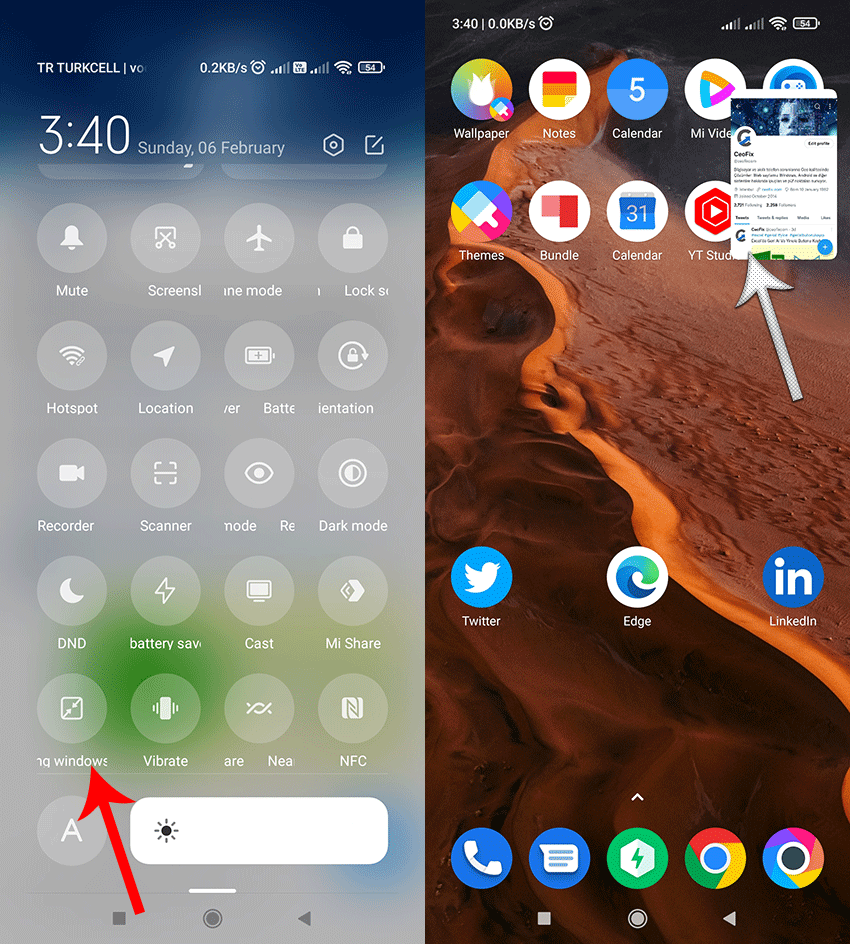
Now you will see floating Twitter app on top of chrome browser you are currently using. You can make it stick to the corners of your display by selecting the top bar and dragging it to any of the corners of your screen.

But, the floating window feature is supported on select apps only. you might want to check if it works on supported apps like WhatsApp or Twitter. If it doesn’t, only then can you be sure that it indeed has been removed for your device.
Other method: Access to floating window from the notification panel:
To access the app directly, you just have to long press on the notification and slide it down.
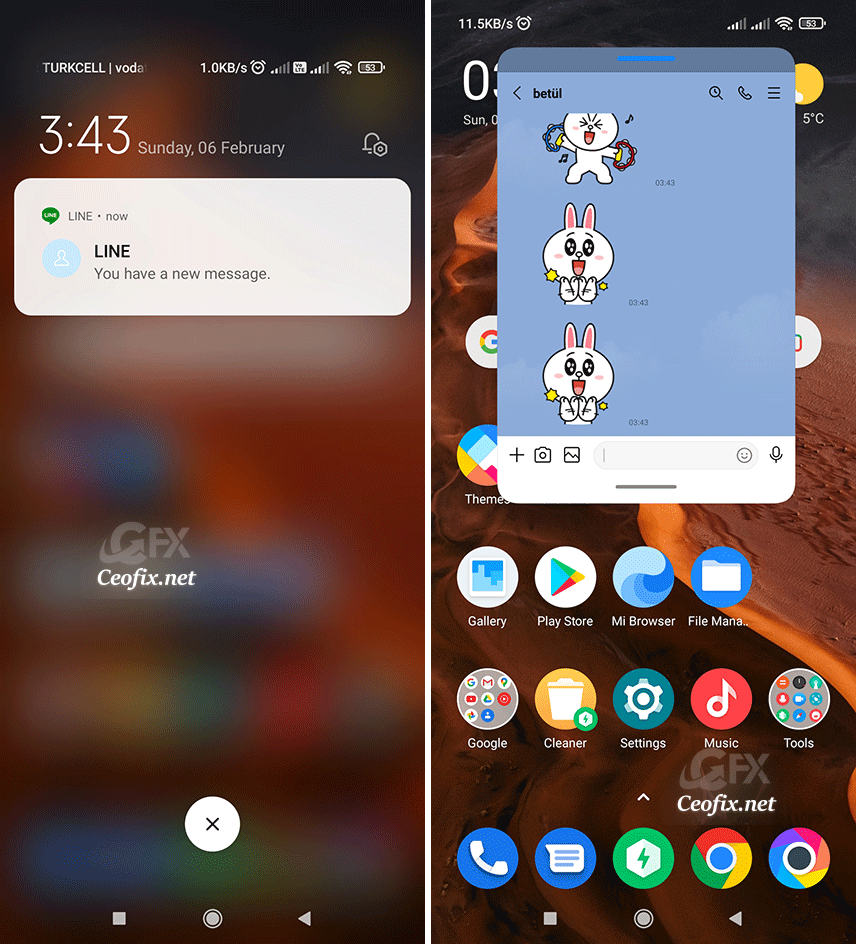
And Now you can reply to WhatsApp messages, line messages, emails, tweets without interrupting your current application.
