Are you know that in Xiaomi MIUI have features called Game Turbo? What is Game Turbo? How to enable Game Turbo?

Game Turbo is specially designed for games. Game Turbo Mode, initially it was only present on smartphones with Snapdragon 888 e 870, while with the latest update it has also been extended to those with Snapdragon 865.
If your smartphone uses one of these chipsets, then you can take advantage of this feature to optimize performance in your gaming sessions.
But, first of all, it is necessary that you update the Security app to the latest version released, with which support is extended to models with Snapdragon 865.
How to open game turbo?
There are two ways to enter Game Turbo. One is to access this feature through Special Features in the Settings,
Go to Settings –> find “Special Features”
On Special features menu, first you see it “Game Turbo” tap it.

and the other is to enter it through the Security app.

Sure the user can add it to the homescreen if he or she plays games frequently. Just turn on the home screen shortcut switch.

As soon as the game is started, a pop-up can be seen in the upper left corner of the screen showing that the game is running turbo. ” Game Turbo Boosted succesfully”

Also the In-game shortcuts is enabled by default, and the user can open the Game turbo box by swiping from the upper-left when in game.

In-Game Shortcuts:
Shows some info like CPU And GPU Usage with Battery Percentage Info on the midddle of the top screen. Users can clear cache, take screenshots, and start screen recording from the floating shortcut bar.
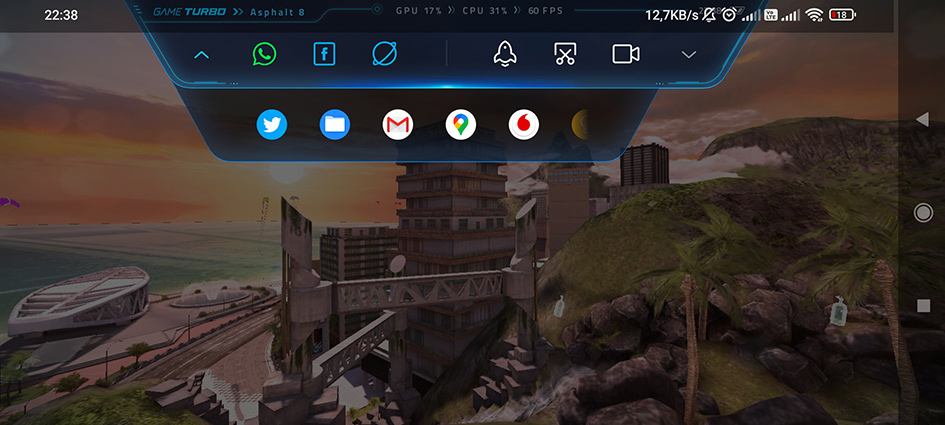
Users can also toggle on/off Wi-Fi and switch sim cards for data connectivity within the game. Apart from these, apps like WhatsApp, Facebook, Browser, and Chrome can be opened in a floating window within the game.
Home page orientation:
Game booster has 2 home page orienataion which is Vertical And Horizontal.

Performance mode:
This option optimize system performance for gaming like it reduces Wifi network delay, increase touch response and sensitivity, Enhance audio and Reduce ambient noise in conservation while gaming.

Performance Optimisation
In Performance Mode, the settings allow the user to optimise system performance for gaming and reduce overheating and other hardware-related issues.
Memory exceptions:
Memory exceptions is during playing game, Game turbo would clean app that on background so you have more RAM to make games playing smoothly, but you can except some apps to not get clean.
Enhanced experience
Enchanced experience, you can Disable or enable many function during you playing game likes:
Turn off auto brightness, Reading Mode, Restrict screenshoot gestures and Don’t open Notification Shade bar when playing games.

Additional settings
In This option you can manually set Touch Response, Sensitivity to repeated taps and reduce or increase touch sensitivity near the edges of the screen for the selected apps so that your gaming experience remains best.
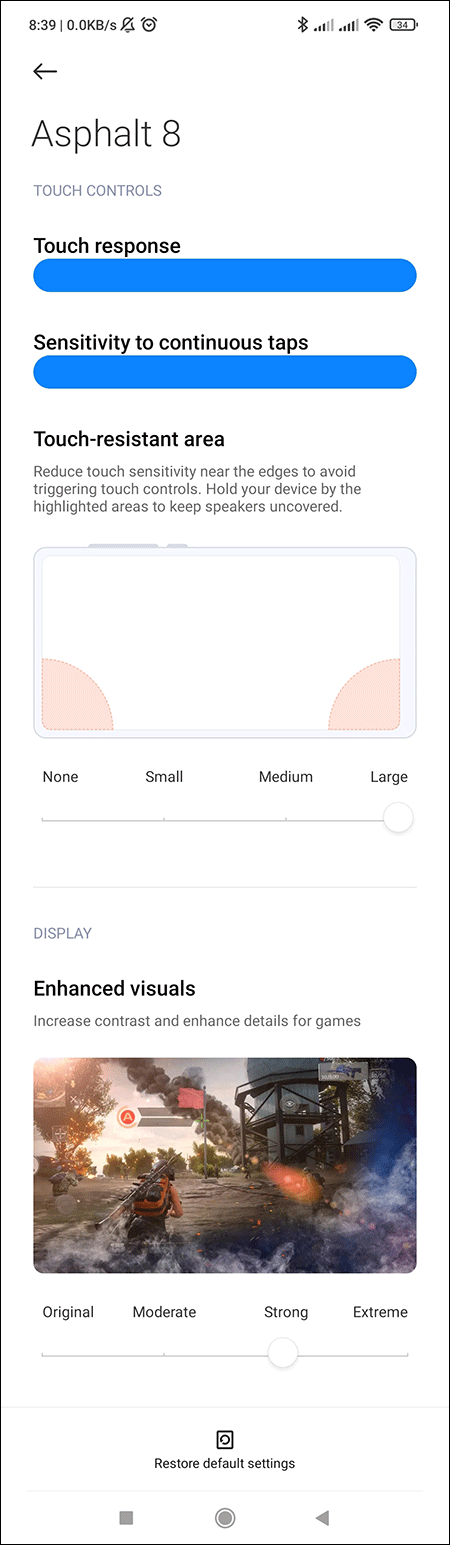
And the “Improved graphics”Consists of a series of graphic presets for adjust the visual contrast and give the game a different look than the default.
Recommended For You
Hide Or Unhide Notch In Android Phones (ceofix.net)
How To Change Control Centre Notification Design On Android?
How To Take A Scrolling Screen Snapshot On Android? (ceofix.net)
Via Quick Settings Take A Screenshot On Android 11 (ceofix.net)
Take A Screenshot In Android 11 With Three Fingers (ceofix.net)
How To Turn On Or Off Raise To Wake In Android? (ceofix.net)
How To Wake Up Phone & Turn On-Off Screen By Double Tapping? (ceofix.net)
How To Enable Or Disable Pocket Mode On Android (ceofix.net)
How to Change Carrier Name From Your Lock Screen In Android
