How to play Pacman, Solitaire And Tic-Tac-Toe from the search engine Google free without internet connection?
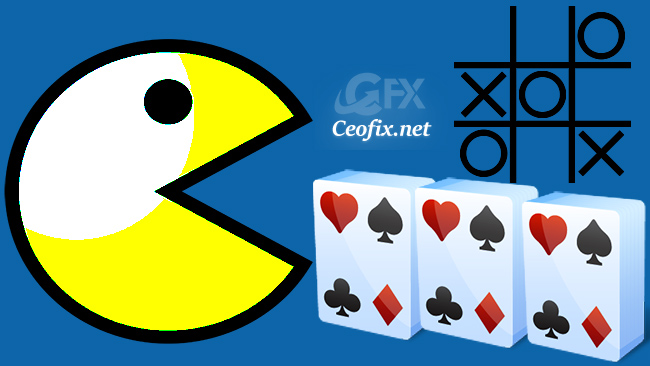
We know how to play the hidden dinosaur game in the Google search engine. But we can play in Pacman, Solitaire and Tic-Tac-Toe.
Play Pacman

Pac-Man fans can actually play the classic game using Google Search.
Yellow character who stunned many people in the 80s. To play Pac-Man, all you need to do is search for pacman or pac-man in a Google search. This simple, easy and fun classic is available for you to play right now in any browser.
Just press the Play button to get started, then use your keyboard arrow keys to move.
Play Solitaire

Another Google Search hidden game is the classic Solitaire game!
For example, type in “solitaire” into the search box, and the game will pop up as a card in the search results. You can choose to play either the easy or hard difficulty modes by pressing on one of the options. Once the game is running, it’s the standard Solitaire experience simply drag and sort the cards according to the rules.
Play Tic Tac Toe

If you Google for “tic-tac-toe” or “tic tac toe” you’ll also see a playable game in a card in the search results. Here, you are also given the options to choose a difficulty level and an option to play against a friend.
Good luck!
Play Chrome’s Dinosaur Game Without Turning Off internet (ceofix.net)
Set a Different Screen Refresh Rate in Windows 10 (ceofix.net)
Play Classic Windows XP Solitaire In Windows 10 (ceofix.net)
How to Pin Xbox Game Bar Widgets in Windows 10 (ceofix.net)
Published on: 9 Kasım 2021 -last edit: 03-08-2022
