In This article I will try to review you one of the best screen recorder software for Windows named RecMaster.

A screen recorder lets you record and stream from your PC or mobile screen. There could be numerous reasons you want to record your system screen. Because, videos are excellent tools for visual and auditory learners.
If you do any kind of product demonstrations, record in your favorite game, need or offer tech support, to make an effective video tutorial, create an E-Learning course, market your business to online customers and you need a screen recording software. The best screen recording app will allow you to create videos and images in HD quality.
RecMaster is an all in one specifically designed, professional yet simple-to-use screen recording software for Windows and Mac. It offers users different ways of video capturing such as full-screen recordings and custom videos with the webcam. You can record full screen or custom area according to your needs.
How To Download and Install RecMaster?
Open the download page of the official web site in your browser. And download please. RecMaster DOWNLOAD
Recmaster is very easy to install. Open your “Downloads” folder. After the download is completed, there will be a RecMaster.exe installer. Double click on the installer to begin the installation process.
Click on install now or choose custom install and make your selections then click on install now button.

Installation will be completed in a short time.
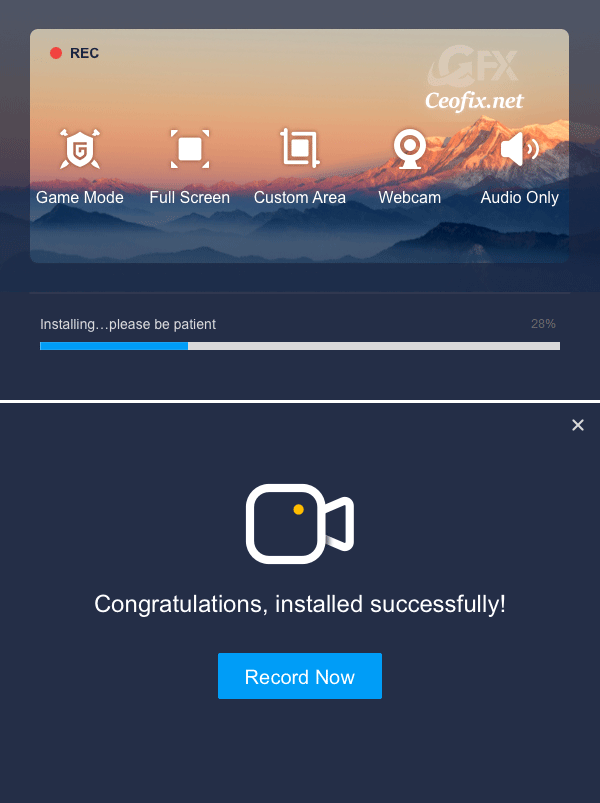
RecMaster Features
RecMaster Screen Recorder has seven different recording modes: full screen, custom area, game mode, program window, Follow cusor, Webcam, audio only. It supports real-time screen recording of events taking place on desktop like presentations, live webinar, business meetings, etc.
You can use it to record your gameplay, choosing a full screen or a limited area for recording.
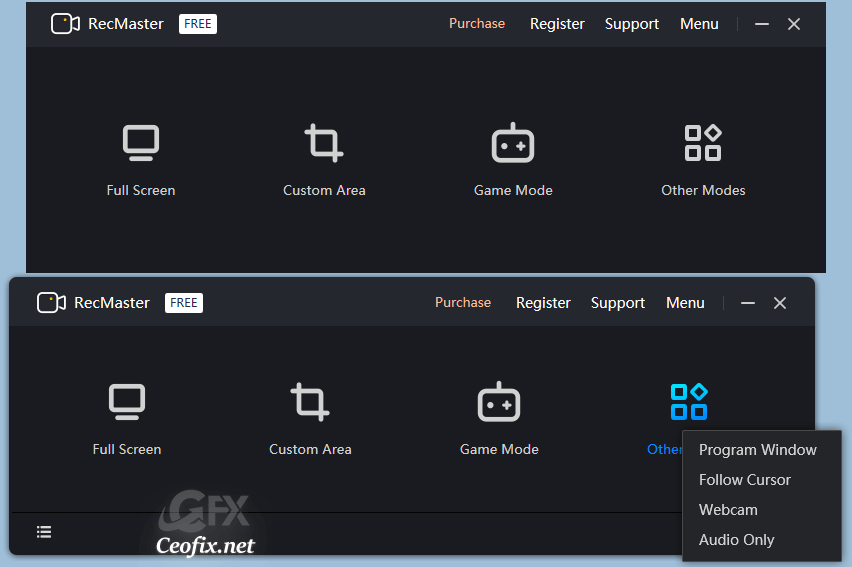
After choosing a recording mode, you can choose and whether or not to include the webcam and microphone. ( By default, microphone is enabled during screen recording. If you wish to add background music or do dubbing you can disable it from Settings. ) Once the ground work is done click the red button that reads REC. This way you can begin recording screen. While screen recording is in process you can annotate using drawing tools, enable or hide webcam, pause and resume anytime. To end screen recording click stop button.

Movement Effects for Cursor
Set recording format, resolution, frame rate, camera output, audio output, etc. separately so that you can record all kinds of video content you want. Also, offers multiple mouse effects, cursor colors, click sounds, etc.
This way, you can give your recording, presentation, and other visual content a more interesting way, focusing viewers’ attention on a specific object.
Click on Menu >> Settings icon and you can set your mouse effects, watermark and other customizable options such as choosing Autostart option or adding Hotkeys.
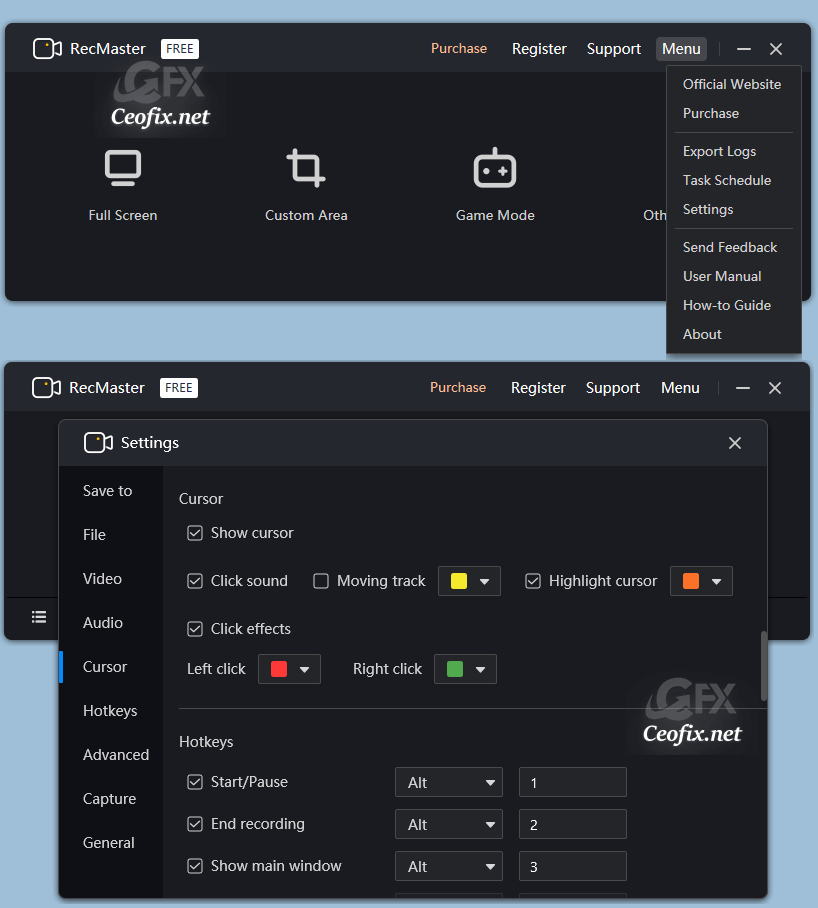
Another great feature of RecMaster Screen Recorder is its automatic recording system, that can start recording when you’re not at your PC. Simply set a time for RecMaster Screen Recorder to start recording and let it work automatically.
With RecMaster Edit Recorded Clips Easily
There are webcam and audio recording modes, as well as tools for editing recorded files by performing trimming, merging, with powerful features, like HD recording, picture in picture, schedule recording,etc.

With built-in editing tools, it allows you to edit your video or add a custom watermark effortlessly.
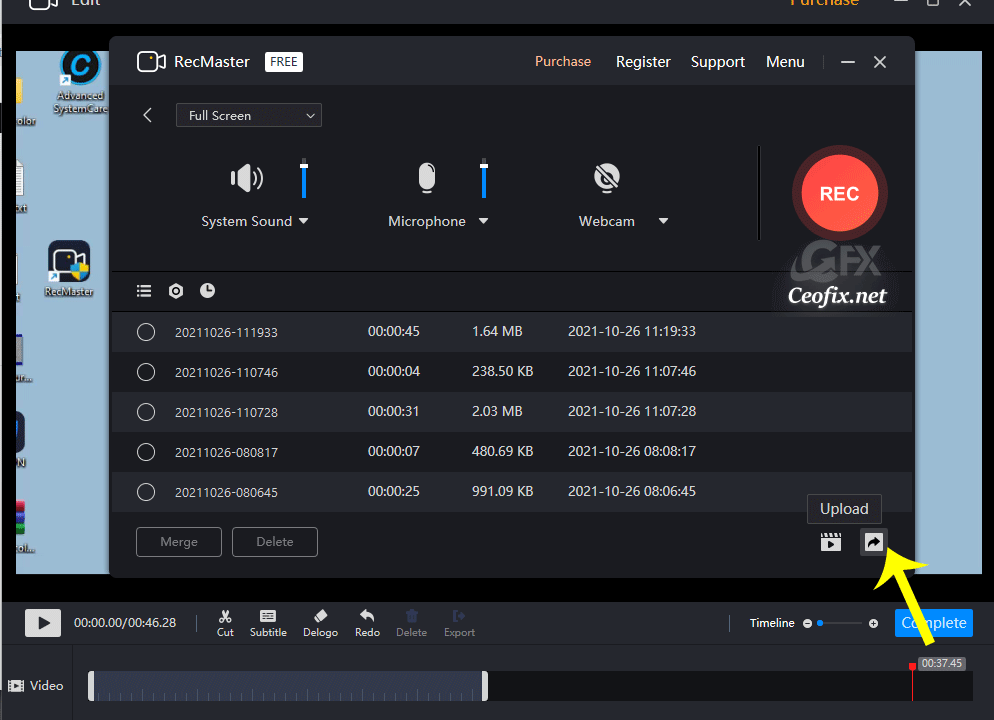
No matter you edit the video or not, you can share it onto YouTube or Google Drive straightforward from RecMaster’s recording list.
Recommended For You
Wallpaper Doesn’t fit The Screen (ceofix.net)
Ways To Change Screen Brightness On Windows 11 (ceofix.net)
Check Screen Resolution In Windows 11 (ceofix.net)
Automatically Open A Windows App In Fullscreen (ceofix.net)
How To Make Your Dim The Computer Screen Light More (ceofix.net)
