You can create a Volume Mixer shortcut on your desktop, and use it to change the sound volume any time you wish. And you can add this shortcut for the taskbar.

To access the volume mixer you will have to right click on the speaker icon then click on the volume mixer setting. If you use Windows 11, it opens the Windows Settings > System > Sound > Volume mixer or Right click on the volume icon and select Open Volume Mixer from the context menu.
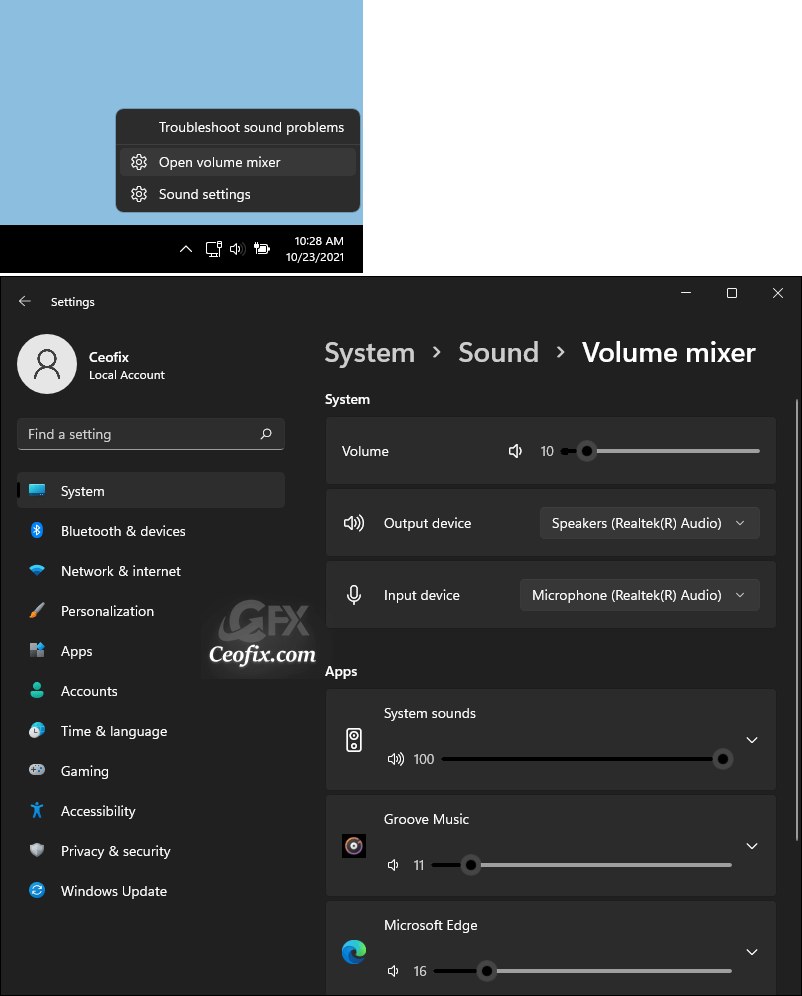
How to Create Volume mixer desktop shortcut on Windows 10 or Windows 11!
Classic Volume Mixer used to be a fan favorite before Microsoft removed it from Windows 11. But, Microsoft hasn’t removed the legacy volume mixer yet. This workaround brings it back.
Click on the “Start” icon and click the “Search box”.
Then, type ‘sndvol.exe’ and press the Enter key. Now The classic Volume Mixer will open.
1 | sndvol.exe |
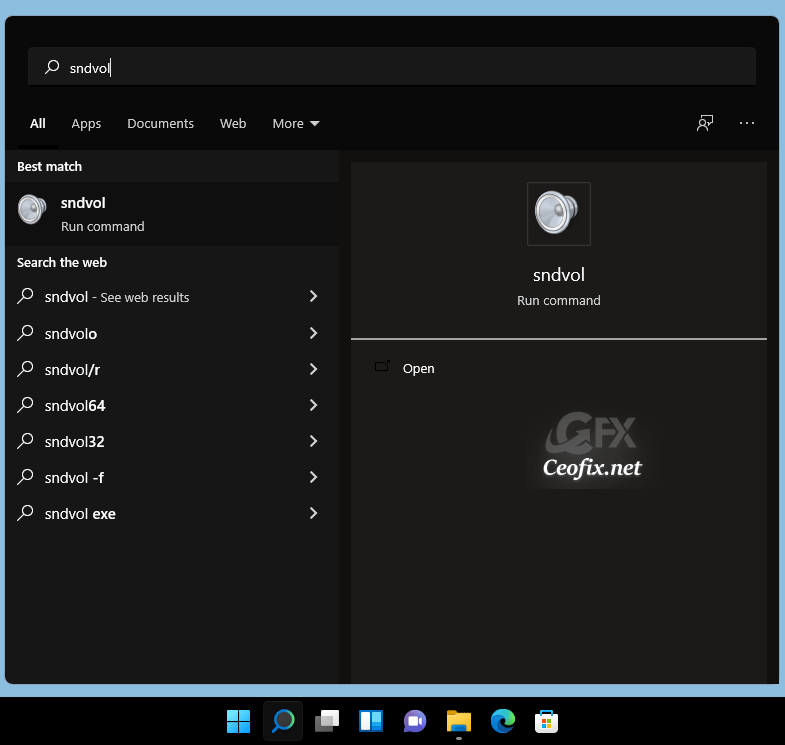
Immediately go to the taskbar and right-click the icon for the Volume Mixer app. Select ‘Pin to Taskbar’ from the options.
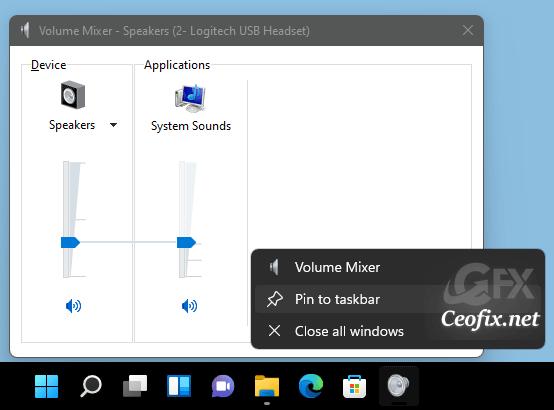
Alternatively;
For Easily Create the “Volume Mixer” Shortcut, download the “Volume Mixer” Shortcut
1- We have coded a script to make your job easier, just download the Volume_mixer.rar at the end of the page (password:ceofix) and Unzip it.
2- Then simply double-click on the Volume_mixer.vbe file.
3- It will show a pop-up window with the text “Volume mixer shortcut has been created” just Click ok button.

Double-click on the shortcut and the Volume Mixer is shown. Also, Just right-click on the desktop shortcut and pin it on the windows taskbar.

Recommended For You
How to Hide the On-screen Volume Indicator in Windows 10 (ceofix.net)
Increasing the Volume on the Computer (ceofix.net)
Best Way To Test Your Microphone On Windows 11 (ceofix.net)
Turn on or off Windows Startup Sound in Windows 10 (ceofix.net)
Turn Off System Sounds in Windows 10 (ceofix.net)
Published on: Oct 23, 2021 -LAst edited: 31-03-2023
