How to Enable or disable Teams Button on the Windows 11 Taskbar
![]()
On the Windows 11 Taskbar has a Teams chat icon connect with friends and family. “TEAMS button” is included by default in Windows 11 operating system. But you might think the TEAMS occupy the space of your taskbar. Don’t wory, you can remove from taskbar the TEAMS in Windows 11 pretty easily.
How to remove the Microsoft Teams icon from the taskbar in Windows?
( You can watch the how to video which located at the end of the article)
To remove the chat (teams) icon , right-click on any empty part of the Taskbar. Then click “Taskbar settings“.
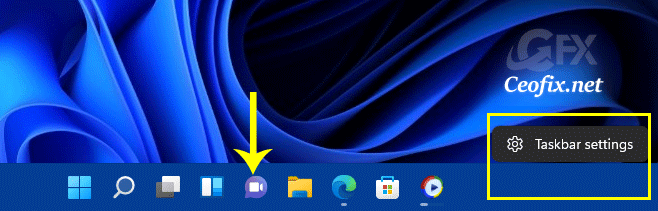
Under the Taskbar items section, turn off or turn on the toggle button next to the Chat option to add or remove teams icon from Windows 11 taskbar quickly.

Once the changes are done, you can close the settings app.
Published on: Dec 25, 2022-Last edited: 29-06-2023
