I can’t hear sound at all or it’s low volume, How can I increase the conversation volume?

Most modern smartphones are splash, water, and dust resistant and was tested under laboratory conditions. But, speakers are delicate and sometimes when we use our phones in a dusty environment, minute particles tend to accumulate and block speakers. Also, when water gets into your phone’s speaker enclosure the sound becomes muffled. As a result, we may hear poor quality sound from our device. Here’s how to clean your phone speaker.
Today I will list multiple few tools that you can use. This will be helpful in case one tool shuts down, so that you will always have a backup.
Make Your Phone’s Speaker Sound Louder
( You can watch the how to video which located at the end of the article)
Apps To Fix Speaker Blockage on Android
1.Speaker Cleaner – Remove Water, Fix & Boost Sound
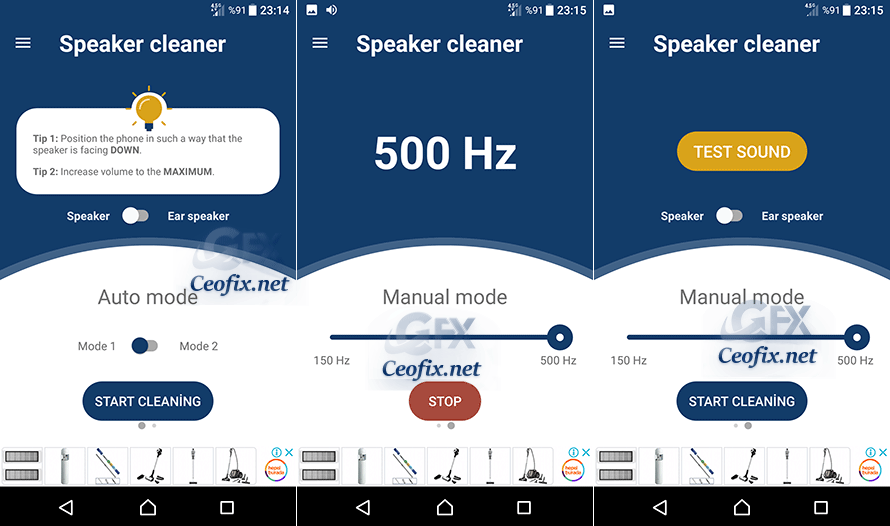
2. Super Speaker Cleaner – Remove Water & Fix Sou

3.Speaker cleaner – Remove water & fix sound

All you need to do is disconnect headphones, maximize the volume ( Set the volume to maximum by using the volume button on the side of the device.) and position phone in such a way that the speaker is facing down. The app cleans the speaker by removing water and dust from the unit.
If the issue persists Best Tricks To Make Your Phone’s Speaker Sound Louder
Fix Low volume issues on Android

If the aforementioned measures do not work or you still have concerns, Clean the speaker grille.

Use a needle, wet wipes and soft brushto clean the speaker grille, then check whether the issue is resolved.
Recommended For You
How to fix slow charging on your Android device (ceofix.net)
Touch Screen With Physical Damage: How to Test (ceofix.net)
Published on: Aug 20, 2021 -last edited:
