Here’s how to add an animated GIF in Microsoft Word.

The appearance of GIF animations will not only bring your Word document to life, but also help the message you convey more clearly, smoothly and accurately. You can download Gif animations on the Internet, then insert animation to the location you want documents. Inserting an Animation GIF into your word document is more important especially when you want to pass a message, demonstrate an act, capture your reader’s attention and add some humor.
How to Add an Animation GIF into a Word Document
The process of inserting a GIF into a Word document is no different than inserting a picture or other object.
First, open Word and place the cursor in the document’s location where you would like the GIF to appear.
In the Illustrations group of the Insert tab, click Pictures and choose “This Device” from the drop-down menu.

Click on the GIF you wish to insert and select Insert to add the GIF to your document.

That’s it! Your GIF is now part of your Microsoft Word document. On the bottom left-hand side of the GIF is the play/pause button.
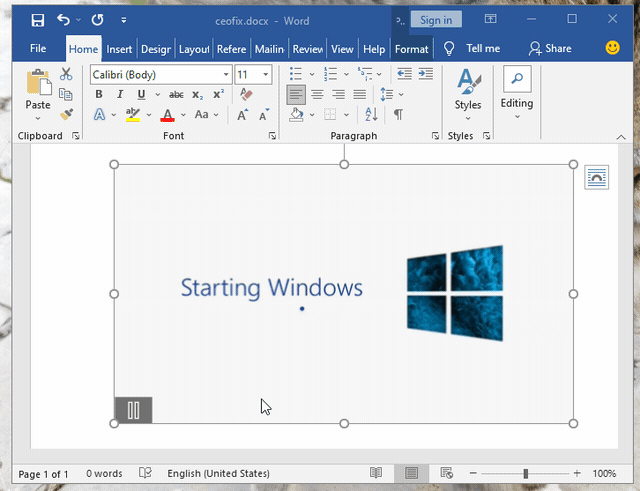
Recommended For You
Use Dark Mode & Dark Cell Style IN Microsoft Excel And Word (ceofix.net)
How To Import Cell Styles From Another Spreadsheet? (ceofix.net)
How To Repeat The Last Action In Excel or Word? (ceofix.net)
Bir Word Belgesine Animasyonlu GIF Nasıl Eklenir (ceofix.com)
Published on: Jul 31, 2021 -last edited: 27-06-2023
