Locate USB Connection Options And Enable File Transfer Mode

How to make the USB connection on Android always set to “File transfer mode” and what actions needed to get that enabled?
In the past, Android devices used to automatically mount as file transfer once you connected them to a computer. However, in later Android versions every time you connect your device to your PC via data cable, it will default to charging mode. This is because older Android devices support USB mass storage for transferring files back and forth with a computer.
Modern Android devices use the MTP or PTP protocols. If you’re looking to transfer files from the device to your computer, you have to pull down the Notification panel, tap the USB connection icon, and choose the MTP protocol or PTP protocol in order to access files on your device.

If you trust your computer with your phone’s data and want to default to file transfer mode, follow below given simple steps.
How to Change USB Mode on Android phone
Before you can make your phone default to file transfer mode, you’ll need to enable the hidden developer options in your system settings.
Click please>>> How To Enable Or Disable Android Developer Options – Ceofix.net
Then Go to Settings –> System –>
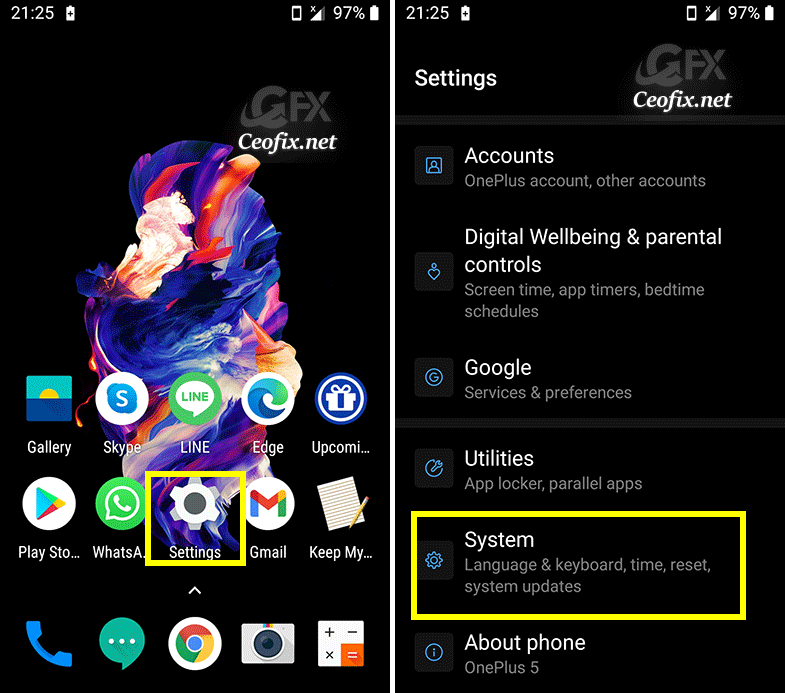
Then go to the “Developer options” from there. Then tap on “Default USB configuration”.
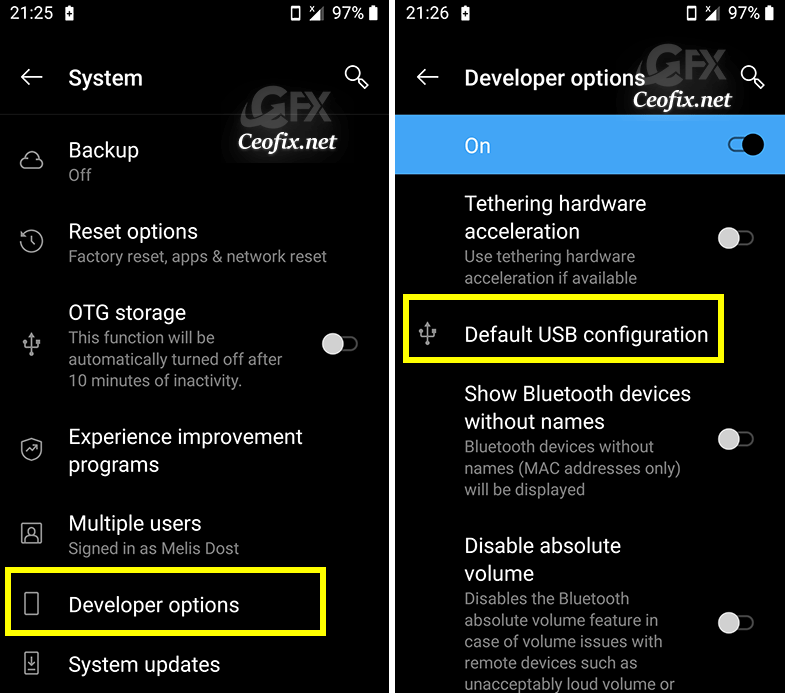
You should see all the available USB connection options. Select the File transfer option. Once the USB connection has been made, it should pop up in file transfer mode automatically.

Now you’re ready to transfer your files.
Recommended For You
Where Is Downloaded Files on Android Phone (ceofix.net)
How To Turn On Gmail Dark Mode On Android (ceofix.net)
Android Malware: Android Virus Symptoms (ceofix.net)
Disable Auto-Update Android Apps In Google Play (ceofix.net)
How To Manually Update Apps On Your Android (ceofix.net)
Mirror Screen And Manage Android Phone From Your Computer (ceofix.net)
Published on: Jul 30, 2021 – Last edited: 05-06-2022
