This article will explains how to find downloaded files on iPhones and Android phones.

It can be frustrating to not be able to find your downloaded files. Because, it’s not clear where the file you just downloaded was saved on your phone or tablet. But like most computer, Android does come with a “Downloads” folder to store all your downloaded files.
How to find downloads folder on your Android device?
At the very beginning open the Main Menu by tapping Apps icon.
In the next step find and select Download shortcut.

or
Click on Settings icon. Then tap open “Storage&memory “. And tap storage usage.

Now touch “internal shared storage“.
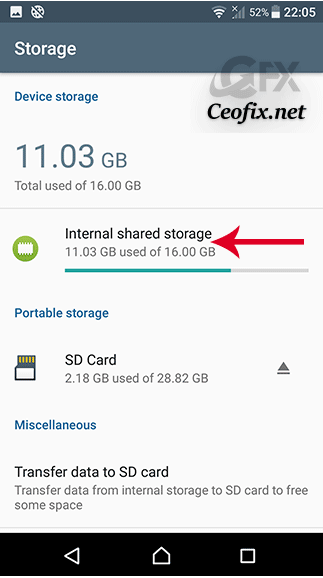
And Hit “Explore“.

Tap the “3 lines” button located in the upper-left corner of the page.” And final tap” downloads”
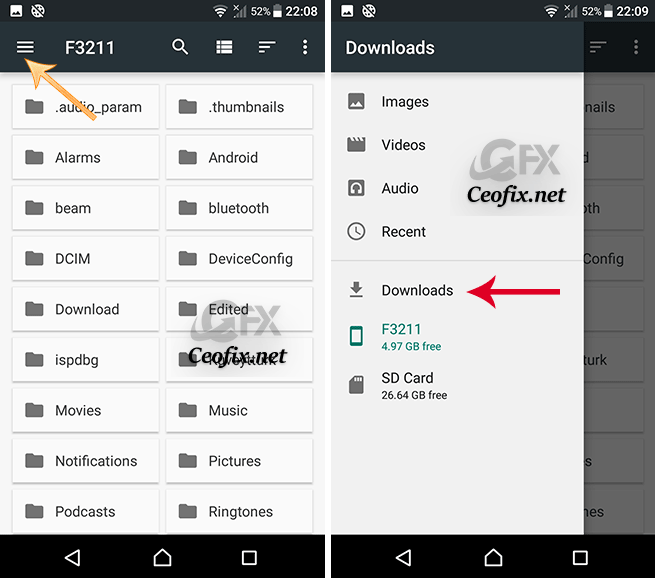
That’s all.

-If you have another android model please use the following method:
Look in your app drawer for an app called Files or My Files.
If you can’t find what you’re looking for or if it is insufficient try a third-party file explorer app.
Recommended For You
Mirror Screen And Manage Android Phone From Your Computer (ceofix.net)
How to Delete the Gmail Emails on Android And PC ? (ceofix.net)
Do You Have Spyware or Stalkware on Your Phone? (ceofix.net)
Android Malware: Android Virus Symptoms (ceofix.net)
Disable Auto-Update Android Apps In Google Play (ceofix.net)
Published on: Jun 15, 2021-last edited 03-06-2022
