For any reason, if you want to stop your Android phone from updating automatically, you can simply turn off the automatic system updates from your Android phone’s settings.

Updates are admittedly a nuisance sometimes, However, it is strongly recommended that you upgrade. But, every so often, a new version of the Android operating system becomes available. In order to stop auto-updates and control when and how your cell phone updates, you must first turn off auto-updates. Here’s how it is done.
How do I block Android from installing system updates?
Go to the “settings” From your android phone. And “Select About Phone”. Choose System Updates or Software Update.
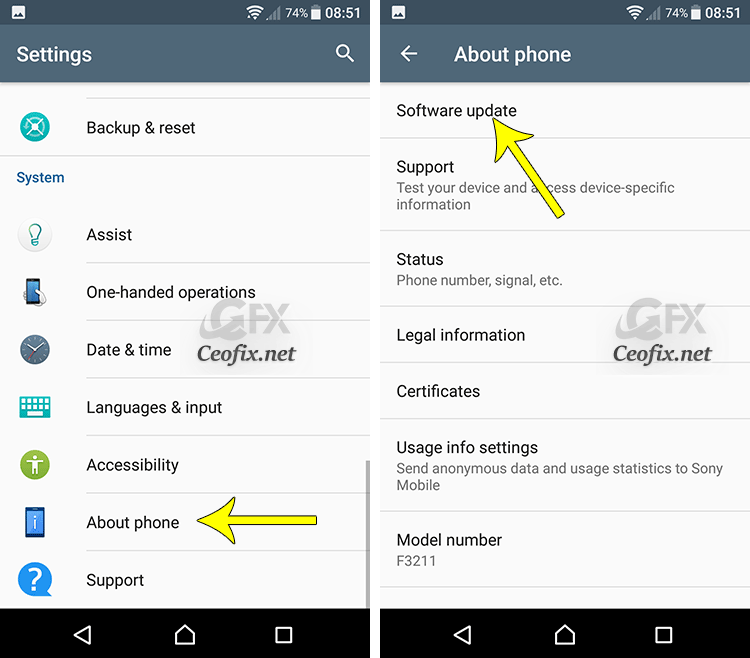
Tap the three dots on the top right corner. Then tap “settings”.

Change “Auto Download System Updates” Off.

Recommended For You
How To Manually Update Apps On Your Android (ceofix.net)
Disable Auto-Update Android Apps In Google Play (ceofix.net)
How to add information with your Android lock screen (ceofix.net)
How to fix slow charging on your Android device (ceofix.net)
How To Enable Whatsapp Dark Mode On Android And Ios (ceofix.net)
