In This article will show you how to turn on or off always underline keyboard shortcuts and access keys in menus when they are available for your account in Windows 10.

The menu shortcut keys allow you to navigate quickly and easily in specific Windows applications. They work by underlining the key to press on the menus to activate the commands or expand the submenus. But the items don’t have underlined access. Because this feature is turned off by default.
Underline Access Key Shortcuts in Menus in Windows 10
Open Settings and select Ease of Access from the main menu. And Click on Keyboard on the left side. And turn on Enable shortcut underline under the Other Settings section.
On the right, scroll down a bit and turn on the “Underline Access Keys When Available”.

Now, keys you can use with the Alt key in menus will have underlines. And, you’ll start seeing underlined letters in various menus, dialog boxes, and windows. Pressing that letter activates that menu or command.
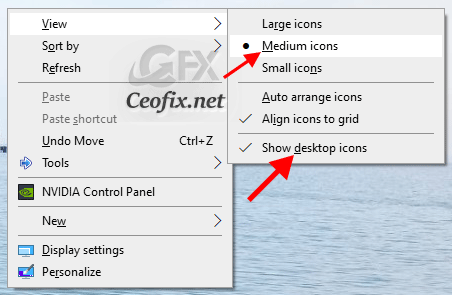
For example, hold press F to open a File menu and press W to close a window.
When you have enabled the shortcut keys highlight, there will be other things highlighted in your Windows 10 OS. One of those things is, the power level slider in the Battery section. For example, in the picture below I opened the Battery menu from the taskbar, and you can see that the power level slider is highlighted.

Method
2: Turn On or Off Underline Access Key Shortcuts in Menus in Control Panel
Open the Control Panel “icons view” and click on the Ease of Access Center icon. And scroll down the list and click the “Make the keyboard easier to use” link.

Under Make it easier to use keyboard shortcuts, check on or uncheck off default. And click on OK.
That’s all.
Recommended For You
Deny Apps to Access Messaging in Windows 10 (ceofix.net)
Easy Way To Disable Internet Access On Windows (ceofix.net)
Block Notification Access Request on Edge Chromium (ceofix.net)
Backup & Restore Windows Explorer Quick Access Settings (ceofix.net)
Remove Quick Access icon from File Explorer in Windows (ceofix.net)
How to Fix Windows 10 WiFi Connected But No Internet Access (ceofix.net)
