How To Go Back To the Old Edge Browser ?

Microsoft Edge is the new era internet web browser launched by Microsoft with Windows 10. If you install the Chromium-based Microsoft Edge web browser on Windows 10, the old Microsoft Edge will be hidden and only the new Edge will start. However, there is a simple way to keep or restore the old Edge browser after installing the Edge Chromium browser.
Note:
Do keep in mind that the old Edge browser may not receive any updates.
Uninstall Microsoft Edge Chromium and use Legacy Edge
-Open the Start Menu and click on Settings.
– Choose Apps and then click on Apps & features in the left pane of the window.
-In the right pane, locate and click on the application you want to uninstall to select it.
-Please scroll down to uninstall the Chromium edge browser. Click on it to display the option to uninstall it.
As you may notice immediately, if the Edge browser was pinned to your Taskbar, it will disappear. Moreover, it will also have disappeared from the Settings app and the Control Panel and replaced with the old legacy edge browser.
To apply the changes reboot your computer or sign out and log in again and to prevent updating your Edge browser, Please click here.
How to uninstall Microsoft Edge when it is installed via Windows Update
When Microsoft Edge is installed via Windows Update, App cannot be uninstalled by uninstall.
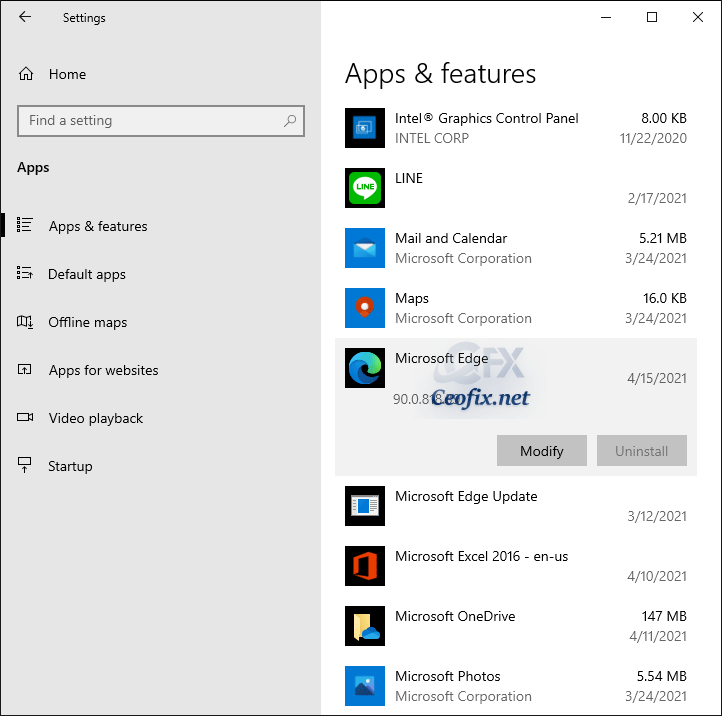
Open File Explorer and then navigate to the following path. But, “Folder with version number” can be different for everyone, depending on what version of Edge is currently installed on their PC. In my case, the number is 90.0.818.39.
C:\Program Files (x86)\Microsoft\Edge\Application\90.0.818.39\Installer

Now open Command Prompt with administrative privileges. Finally, run the following two commands in to uninstall Microsoft Edge:

cd %PROGRAMFILES(X86)%\Microsoft\Edge\Application\90.0.818.39\Installer
setup --uninstall --force-uninstall --system-level
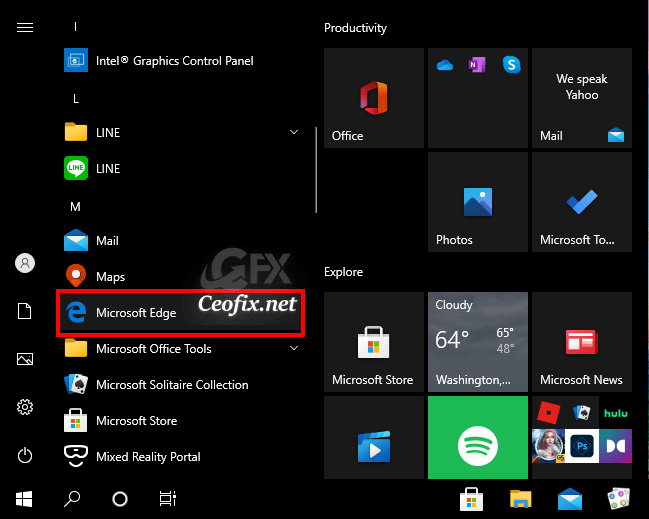
Reboot your computer for the changes to completely take effect.
If you want to reinstall Chromium Edge, you can visit this link.
Recommended For You
How To Make all Websites to go Dark in Chromium Edge (ceofix.net)
Disable Adding Profile in Microsoft Edge Chromium (ceofix.net)
Translate A Web Page With Microsoft Edge Chromium (ceofix.net)
Block Notification Access Request on Edge Chromium (ceofix.net)
Automatically Delete Edge Chromium Browsing History on Exit (ceofix.net)
Open the New Tab Page in startup on Chromium Microsoft Edge (ceofix.net)
Continue Where You Left Off in Edge Chromium (ceofix.net)
Enable or Disable Edge’s URL copy and paste feature (ceofix.net)
How to Install Google Chrome Extensions on Microsoft Edge (ceofix.net)
