Almost a little more than three decades had passed since 1991 when the World Wide Web was introduced to the general public (technology).

The Internet has now become a significant part of the daily life of a modern person. Internet has changed the way you work, learn, and shop. It has also changed the way you interact with friends, family and lovers …
You may want to block someone’s entire computer from accessing the Internet and you may have many reasons for this for example;
1. Your child is not studying but constantly playing games,
2. You don’t want to be disturbed while working on your computer
3. Your computer may infected with malware and there is a risk of your data being stolen over Internet connection.
4. Mybe You don’t want your workplace employees to connect to the Internet

An easy way to disable internet access is to using a portable freeware “Net Disabler” It has 4 Internet blocking methods , you can choose one/all of them or you can use a combination.
1. Disable Network Adapter
2. Block with DNS
4. Block with Proxy
3. Block with Windows firewall
select one or all of the checkbox and use Disable Internet button

Application status icon will change. To bring the Internet back just use Enable Internet button. Net Disabler has some advantages;
– NetDisabler does not install any service
– NetDisabler Offer 4 Internet blocking methods
– NetDisabler has a password protection feature
– NetDisabler is Portable and freeware Application
You can enable or disable internet via taskbar and set a password to protect your settings, to do this just click the Menu – Password Properties feature and use a secure password.
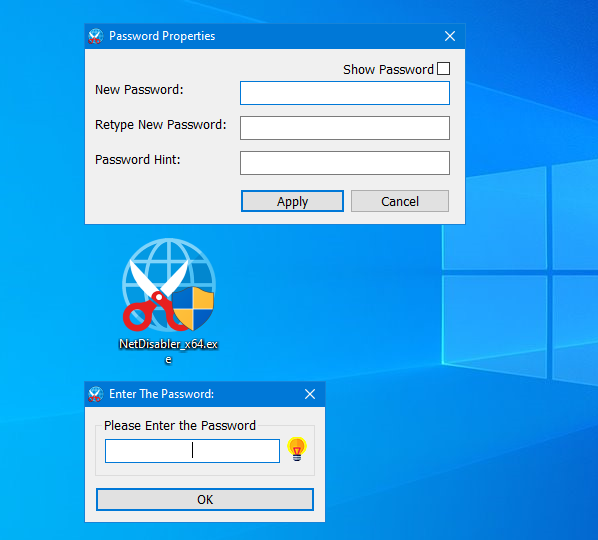
Portable Freeware URL Blocking Software (ceofix.net)
The easiest way to add exclusion for windows defender (ceofix.net)
How to Check the Bluetooth Version on your Windows 10 PC (ceofix.net)
How to Disable CTRL+Scroll Wheel Zoom (ceofix.net)
Automatically turn on Mobile Hotspot on windows startup (ceofix.net)
Disable Microsoft Store in All Windows Editions (ceofix.net)
Published on: Apr 15, 2021 – Last edited: 19-11-2023

Thank you for the very useful Application
@Marc D.
You’re Welcome. Thanks for comment.