Quick Access is a prominent feature in Windows. Introduced in Windows 7, the Windows Explorer Quick Access is an option that allows users to pin folders as well as see recent history in Windows Explorer.

Sometimes, the items that remove from Quick Access are just gone from the list or your PC crashes and you will have to reinstall windows.
If you are an avid user of Quick Access, you’ll wonders if there is a way to save the Quick Access Toolbar layout to a backup file. The answer is an unequivocal “yes.” Here’s how it is done.

Backup Quick Access Toolbar shortcuts in Windows
1- We have coded a script to make your job easier, just download the script at the end of the page (password:ceofix) and Unzip it.
2- Then simply double-click on the Quick_Access_Backup.vbe file Confirm the User Account Control dialog if prompted.
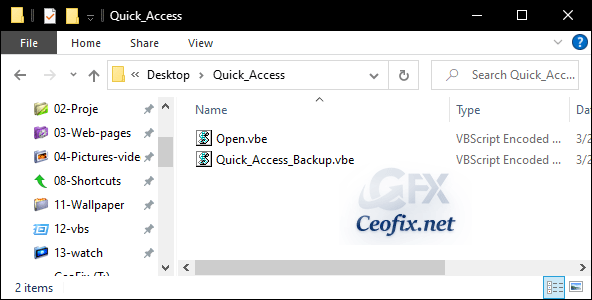
3- It will show a pop-up window with the text “Quick Access settings has been saved to the desktop” just Click ok button.

A folder named AutomaticDestinations will be created on the desktop. This is a quick access backup.
Double-click the Open.vbe file inside the .rar file when you want to restore the Quick access backup.

And replace the files in it with the files in the folder named AutomaticDestinations where you got them or print over the folder named AutomaticDestinations.
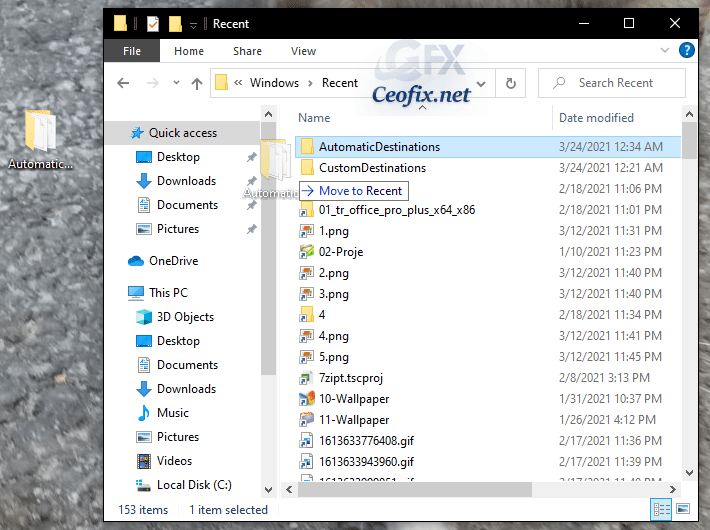
And your Quick Access folders, files, and history should now have been restored.

That’s all..
Recommended For You
Remove Quick Access icon from File Explorer in Windows (ceofix.net)
Open Windows Explorer at “This PC” Instead of Quick Access (ceofix.net)
How to add “Empty Recycle Bin” to Quick Access Toolbar (ceofix.net)
Open Windows Explorer at Downloads Instead of Quick Access (ceofix.net)
Quick & Easy Ways to Open Settings App in Windows 10 (ceofix.net)
▼Download▼ Password:ceofix
Published on: Mar 24, 2021-last edited: 18-07-2023
