
VLC’s default theme on Android, the bright orange-and-white. To give VLC a dark makeover, first make sure you’re running the latest version of the Android app.
It’s not a true black theme, but VLC will have a dark gray theme throughout the app. Just follow these steps.
How to Enable a Dark Theme in Your Android Video Player
1- Open the VLC app.
2- Touch the hamburger icon in the top-left.

3- From there, select “Settings”
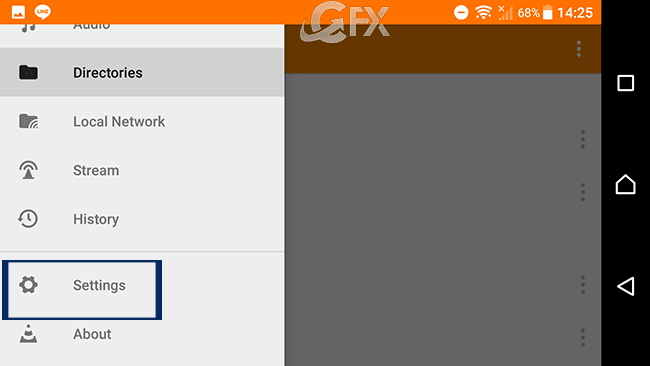
4- Then scroll down and tap “Interface.”

5-Finally, select ” black theme”

That’s it. Hope you find this helpful!
Recommended For You
How to Enable Dark Mode in Google Calander
How to Enable Dark Mode in Google Keep
Enable Dark Mode in Facebook Messenger
How To Activate Dark Mode On Chrome For Android
Published on: Dec 8, 2019 – edited date: 21-06-2021

Do you have any video of that? I’d love to find out some additional information.
@Amy Brooklyn
Yes. I added to the article. thanks.