
Mozilla has just released Firefox 57, the latest version of Firefox. Firefox version 57 is a major release as it brings significant changes to user interface and performance. Firefox Quantum is a fast, full-featured Web browser.
Firefox Quantum includes three stock themes, as well as a few fancier ones.
Firefox uses Windows 10’s color scheme to color its tabs.
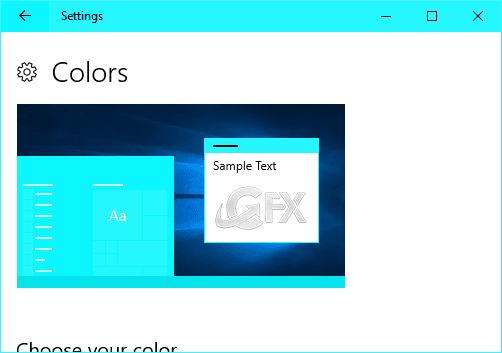
That means, when you or a Windows theme changes the color scheme of your Windows 10, Firefox automatically uses that color for its inactive tabs. Although some users are liking colored tabs, there are many users who prefer not having a colored tabs.

Disable colored tabs in Firefox 57 Quantum
Step 1: Open Firefox 57. Click the Open Menu or Hamburger Menu (located top-right) and then click Customize option.

Step 2: Here, at the bottom of the page, click Themes and then click Light option to select and apply the Light theme. This theme disables color on tabs.

Final:
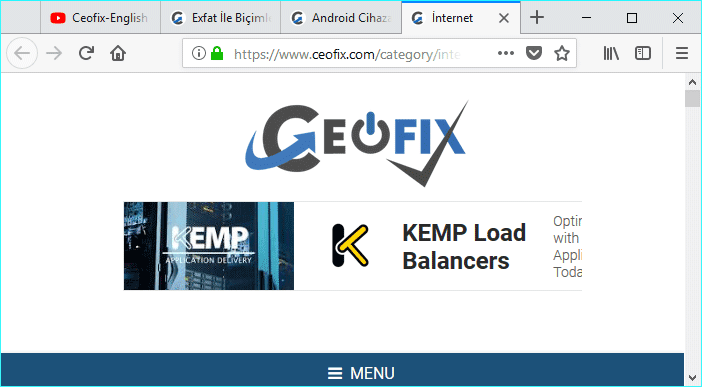
If you want to reduce glare from your screen (and save a tiny bit of power if you have an OLED display), you can choose the Dark theme.
Clicking “Get More Themes” at the bottom of the Theme menu takes you to Mozilla’s theme repository, where you can download even more.
That’s it. Hope you find this helpful!
Recommended For You
How to Add a Custom Search Engine to Firefox Mobile
How to Block or Disable Images in Mozilla Firefox
Firefox: Add Search Box on Toolbar
Force Your Browser To Refresh it’s Cache
