
WhatsApp is a Social Media platform that is very common and now we can say WhatsApp is a close friend of everyone’s life. But maintaining the privacy of a user is one of the major factors in the digital world. By default, the privacy of your profile picture is set to everyone. Which means anyone can see it even those people who aren’t saved in your contact list. So have you ever wondered how to hide WhatsApp profile picture on iPhone or Android?
Option to hide profile photo from some contacts is not given in the Whatsapp app. But you have option to do the privacy setting for your WhatsApp profile picture like you can change the setting from visible to Everyone, My Contacts and Nobody. Here’s how it is done.
Hide Your WhatsApp Profile Photo from Unknow Contacts or all Users
Open the Whatsapp on your phone.
For iphone: Tap on the Settings icon located in the bottom menu.
For Android Phone, tap on 3-dots icon located at the top right corner of your screen and tap on Settings in the drop-down menu. Go to “Account”option and tap on it.

On the Account Screen, tap on Privacy. You will find an option that says Profile Photo.
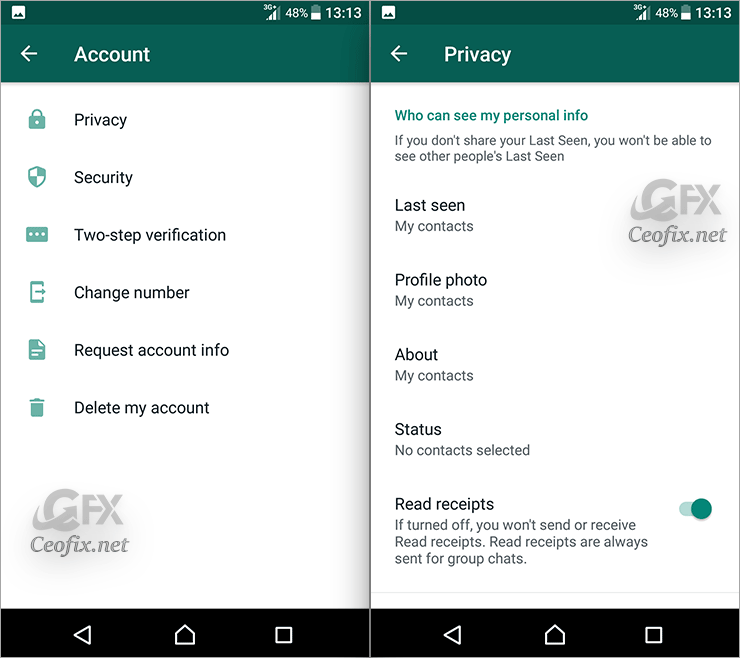
Select “Nobody” or “My Contacts”

My Contacts: only the Contacts who are listed in the Address book of your iPhone or Android Phone will be able to see your WhatsApp Profile Picture.
Nobody: Will hide your WhatsApp profile picture from everyone.
Everyone: Shows your WhatsApp profile picture to everyone whoever has your number.
Can I hide WhatsApp profile picture for a specific contact without deleting it? No. to hide your WhatsApp profile picture block those contacts or remove them from your contact list.
