
After changing the account picture, you might later find that there is no option to restore the profile picture to default. In Windows 11/10/8/7, the default account picture images are stored in the hidden system folder. Here’s how to reset account picture to default in Windows 11/ 10/8:
How to Get Default User Account Picture in Windows
Click the Start button or press the Windows logo key on your keyboard.
Right-click on the account picture at the top-left corner of the Start menu, and then select “Change account settings“.

and select the “browse for one” option.
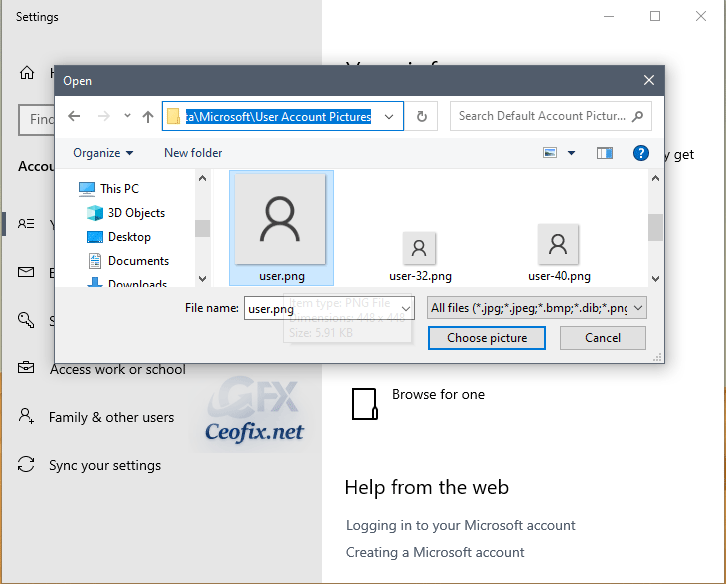
When the Open dialog appears, on the file explorer address bar type in:
1 | C:\ProgramData\Microsoft\User Account Pictures |
and then press “Enter.

And then you will see the default account pictures, user.png, and click on “Choose picture” button to set it to your account.
Now you will see that on your account is the system default picture, not your own picture.

