In one of our previous articles , We explained how to refresh certain tabs when multiple tabs are open in the browser. You can find the related topic by clicking this link.
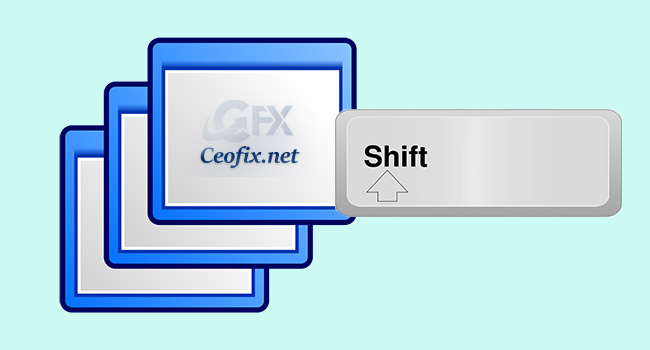
For example, 5 tabs are open in the browser, we only selected three of them and reloaded,but what about for example 10 opened tab? reloading one by one is a Time consuming task. If multiple tabs are open in the browser, you can refresh them all. I will explain you a very easy method.
How to select multiple open tabs and refresh them collectively?
1. Open multiple tabs in the browser.
2. Go to the last opened tab.
3. Click the last tab with the mouse and then press SHIFT keyboard key , While SHIFT key is pressed click the first tab, that’s all you have selected all tabs. Now You can instantly refresh all tabs using one of the refresh keys.
Published on: Jul 11, 2020-Last edited: Jan 1, 2022

I just want to say thank you for this shortcut. I watch about 20 stocks in Yahoo finance and refresh them intermittently when i wanted to check for changes. I searched for this answer in the past but maybe worded my search incorrectly. But not today. This was really helpful.
My next question would be, can my tabs be made into horizontal rows rather than tabs at the top that all show a little of the pages information in the row?
@Paul Nagy
Thanks for comment.💛❤💛 You can use the Edge browser for vertical tabs:
Right click on the title bar of Microsoft Edge. And click on Turn on vertical tabs or Turn off vertical tabs.