
Some users asked us by mail, that their Gmail accounts aren’t receiving any emails. Those users might still be able to send emails, but they don’t receive any. The reason is Google’s Gmail service doesn’t offer unlimited storage. So what can we do? To increase your storage space, you can purchase up to 30 TB more from Google to share between Gmail and Google Drive, or reduce ( delete) the amount of data in your account.
How much storage space does Gmail offer?
Google allows users to store up to 15 GB of data per account. If you can’t get email from Gmail, Here’s how to fix it.
1. Try Gmail in a different browser:
If your Gmail account isn’t receiving emails, open it in a different browser and check if the problem is still there.
2 – Clean Up Your Google Drive and Photos! First of all, you need to find out how much space you use on Google Drive, Gmail, and Google Photos. Sign in to your account and go to the Manage your Google Account page

Click “Manage storage” .

if you have 10GB photos uploaded on to Google servers, the space available to your Gmail is going to be 5GB. If there are large files in your Photos and Google Drive, delete them if you can. That will free up the space for emails.

* After you have deleted the files you don’t need, make sure to empty the Trash folder. Otherwise, the file will stay there taking up your space.
3- Find and delete big emails! In most cases, your emails are likely to be small. Since the average size of an email file is about 75 KB, we recommend you filter all emails that are larger than 1 MB.
There is an easy way: in the email search bar write “larger: 1m”. With this you are telling the Gmail to find emails that are larger than 1MB in size.
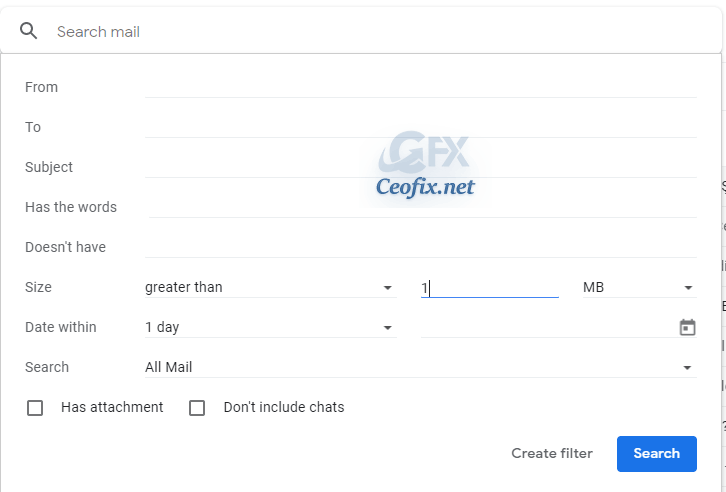
You can then delete all or some of them to free up significant space in the inbox. Then click Bin to open it.
Click the Empty Bin now option to erase the emails there. Thereafter, users might start receiving Gmail emails again.
* Also, If you attach a file larger than 25 MB in size, it gets uploaded to Google Drive and Gmail places a download link to the file in the body of your email message. If you attach big files greater than 25 megabytes, the Gmail app uploads it to Google Drive and links to it instead of attaching it. The files you attach to your email generally double in size in Gmail due to how it encodes an attachment file. For a more structured process, it’s recommended that you manually use Google Drive to upload large attachments that exceed 25MB.
4- Deleting Promotional Gmail.
Google Gmail has tabs for quite some time now. Of these tabs, Inbox is the primary area where all of your important emails come. But then there are also Updates, where LinkedIn, twitter, facebook emails come, and Promotions where you get emails from your banks. Most of the time these are useless emails. When you are running low on space, you can safely delete them.
5- Delete Email filters.
6- Turn off email forwarding.
7- Turn off or configure firewalls.
Recommended For You
How To Change The Notification Sound in Gmail For Android
How To Turn Off Gmail’s Smart Reply İn Android
Published on: Jun 15, 2020-12-02-2022
