The middle button on the mouse is usually used to long pages on the Web, or it may be the closing of the current tab, adapted for use in games for a given action.

The middle mouse button may see less use than its left and right siblings, but it definitely has fans. Well, Is there any way to enable middle-click touchpad functionality?
Most laptop touchpad makes it possible to perform middle click, but not all. If your laptop has a precision touchpad, you can enable middle-click functionality within Windows 10.
How to Middle Click on a Laptop Touchpad
1- First, click the Start button. Open Settings, go to Devices and click Touchpad. You will see “Your PC has a precision touchpad” at the top of the menu on the right if you have one on your laptop.
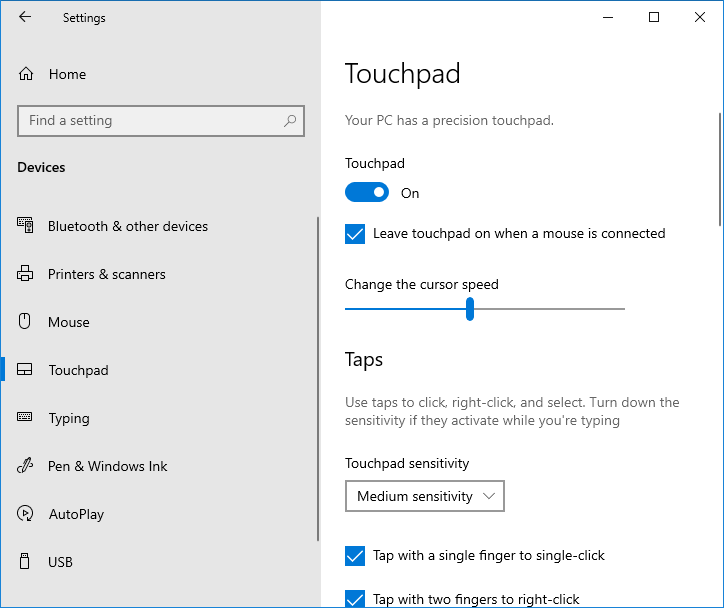
2- Scroll down the right screen until you see “Three-finger gestures.” find the box labelled “Taps” and change this to “Middle mouse button.”

Now, all you need to use your three-finger to tap once on the touchpad when you need to mimic a mouse middle-click.
Recommended For You
How to Turn Off Touchpad Windows 10
Change Mouse Pointer Size And Color in Windows 10
How to Turn on Mouse Pointer Trails in Windows 10
Easily Locate a Lost Mouse Pointer on Windows
AutoHideMouseCursor: Hide Mouse Cursor in Windows 10
Enable Text Suggestions For Hardware Keyboard in Windows 10
Published on: Apr 8, 2020-Last edited date: Nov 14, 2021
