
Feedback Hub is an app that came with all of the newly presented Windows 10 features. Some of its built-in apps can sometimes become annoying. if this Feedback Hub app bothers you, today we’ll show you how to disable Feedback app in Windows 10.
How to disable Feedback Hub Notifications on Windows 10?
1- Open Settings app and go to Privacy.
2- Choose Feedback & diagnostics from the list on the left.
3- Scroll down to the very bottom of the page which appears. Here, under “Feedback frequency,” you can choose how often Windows should prompt you to supply feedback. By default, it’s set to “Automatic,” which lets Microsoft send you survey notifications when they’re deemed relevant to you. set the option called “Windows should ask for my feedback” to “Never”.
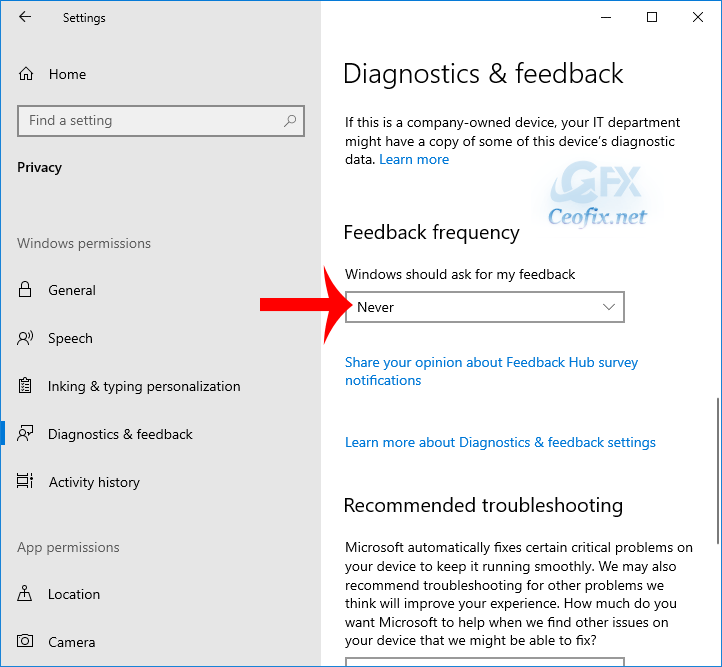
In this method we can just disable the survey of the feedback. But this feedback hub will be remain in the system. For some reason if you want to completely remove, you can uninstall the Feedback Hub App.
How to uninstall Feedback Hub App in Windows 10
1- Click on Start Menu
2- Open windows settings page. Click on Apps.
3- Select Apps and Features and choose Feedback Hub, click on.
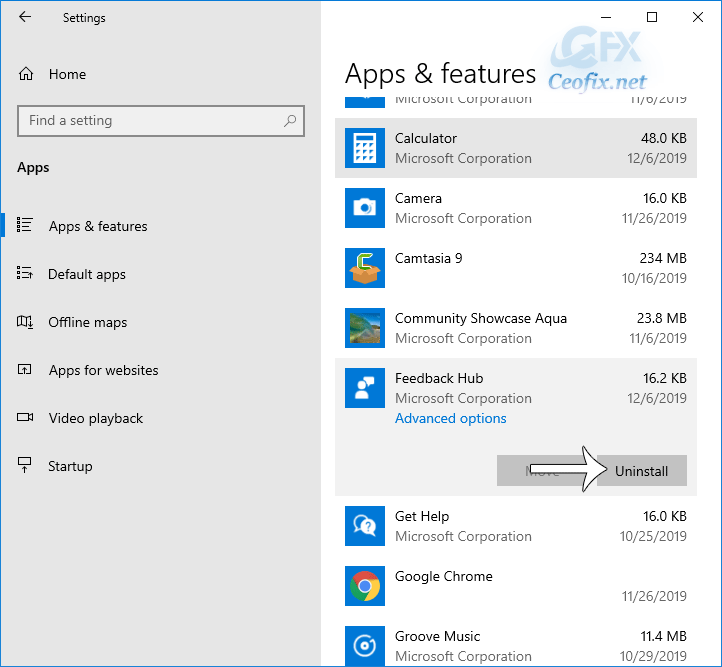
4- It will reveal the menu to Move and Uninstall.
5- Click on the Uninstall button to remove the Feedback Hub from Windows.
Recommended For You
How To Disable The Lock Screen in Windows 10
Disable Startup Programs on Windows 10
Disable Microsoft Store in All Windows Editions
How to Remove or Add the Clock from the Windows 10 Taskbar

Thank You very much !!!
This program installed itself without being asked and the key combination Win + F also entered without being asked. Deactivating the feedback hub was of no use, only uninstalling it. Microsoft – the biggest and naughtiest data spy ever.
@Peter M.
You’re welcome. Unfortunately