How to See Which Apps Are Tracking Your Location?

A lot of apps that don’t really need to access your location data often access it anyway. Data on your location and movements is coveted by all sorts of companies. And there are also privacy issues involved in letting apps from developers you don’t trust, access your location.
On the other hand, it makes sense to grant some apps access to it – maps, navigation tools, for instance…In this article we will show you how you can find out which apps in your Android phone have location access permission.
How to check apps with location permission
1. Go to Settings on your Android phone.
2. Click on the Apps menu. Doing this opens a list of apps installed on your mobile device. Touch the setting icon located at the upper-right corner.

3- And select the “App permissions” option. Touch on “Location.”
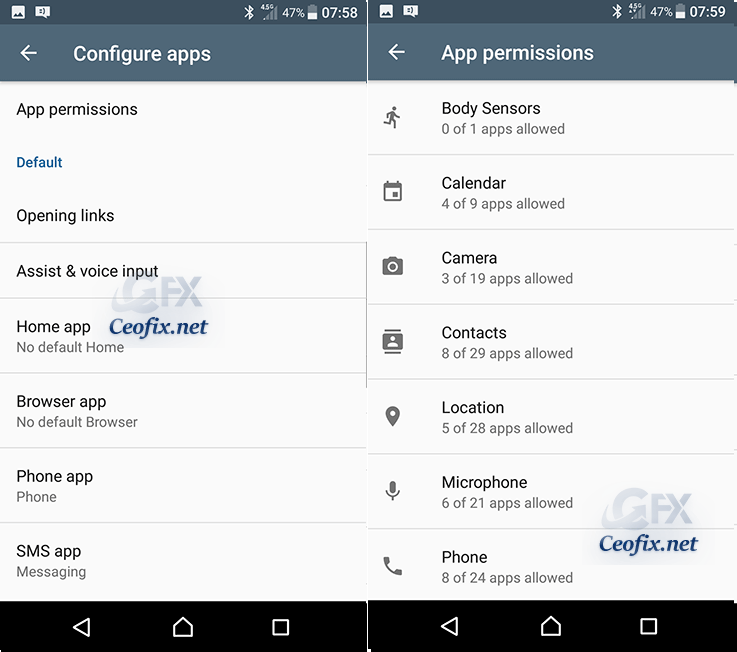
4. This will open up all the apps that could require location access on your mobile device.

In front of each app will be a switch that is either on or off. For apps with access to your location, the switch will be on (blue) and off (grey) for apps without access to your location.
Recommended For You
Android Malware: Android Virus Symptom
How to change Apps Camera-Microphone permission On Windows
Control your app permissions on windows
Published on: Dec 26, 2019-Last update: 02-06-2021
