Many people look up how to hide WhatsApp chat. So, Why do people want to hide their chat messages in whatsaapp? Because, Due to security reasons or privacy concerns.

WhatsApp, only gives you an option to hide your chat without deleting it. Some people may choose to hide certain chat messages in whatsapp. This means we can keep our personal chats safe and read whenever we feel like. The archived chats will be got to a separate folder within WhatsApp which appears at the bottom of the window. Note that archived chats will reappear when you receive a new message from that conversation. in this article will teach you how to use the archive function on the instant whatsapp.
How To Archive a WhatsApp Conversation
1- In the Chats screen, tap and hold the chat you wish to hide.
2- Now tap on the Archive icon which appears on the top bar.

You have now successfully archived the chat and hidden it from the Chat interface, will not show up on your Chats screen.
To unarchive a Whatsapp chat:
1- Work your way down to the bottom of the Chat interface.
2- Tap Archived chats.
3- Tap and hold the chat that you wish to unarchive.
4- Find the Unarchive on the top bar and tap on it.
To archive all Whatsapp chat:
1- Go to Settings by tapping on the Menu button in the main Chat interface.
2- Select Chat and then tap on Chat History and choose Archive all chats.

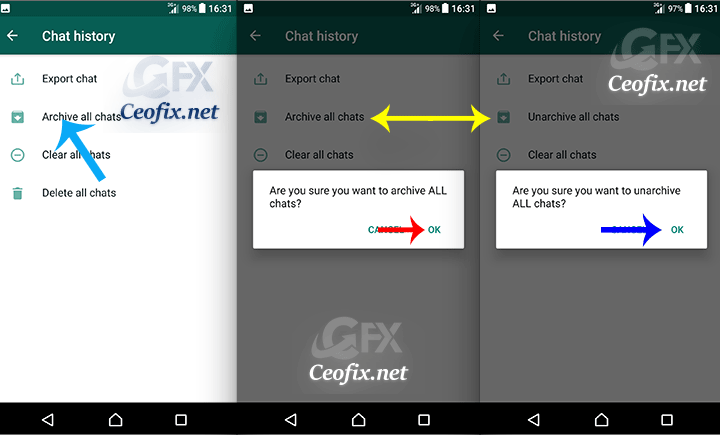
Notes:
You will be able to see Archived chats when a new message is sent by the conversation.
WhatsApp Archive chats allows you to hide a conversation from your Chats screen.
You can access archived chats later, if needed.
Using Archive Chat does not delete the chat or back it up to your SD card.
I hope you found this guide useful.
Recommended For You
How To Add And Whatsapp Status
How to Hide WhatsApp Last Seen or Online Status Timestamp
How to Pin Chats in WhatsApp On Android
Whatsapp Feature Swipe To Reply
How To Mute A Group Chat Or Friends Chat On WhatsApp
How To Pin Chats In WhatsApp On Android
Published on: Nov 8, 2019 – Last updated:19-07-2022
