Did you forget the password to your Home or Office Wi-Fi? Dont worrry, Only open your windows setting page and viewing the saved WiFi password.

Windows 11 23H2 added the ability to view passwords for known Wi-Fi networks in. This article will show you how to find the Wi-Fi password on Windows 11.
View Wi-Fi passwords in Windows 11 Setting Page
Open Settings on Windows 11. Click on Network & Internet. Click on “Wi-Fi” in the left-hand menu.
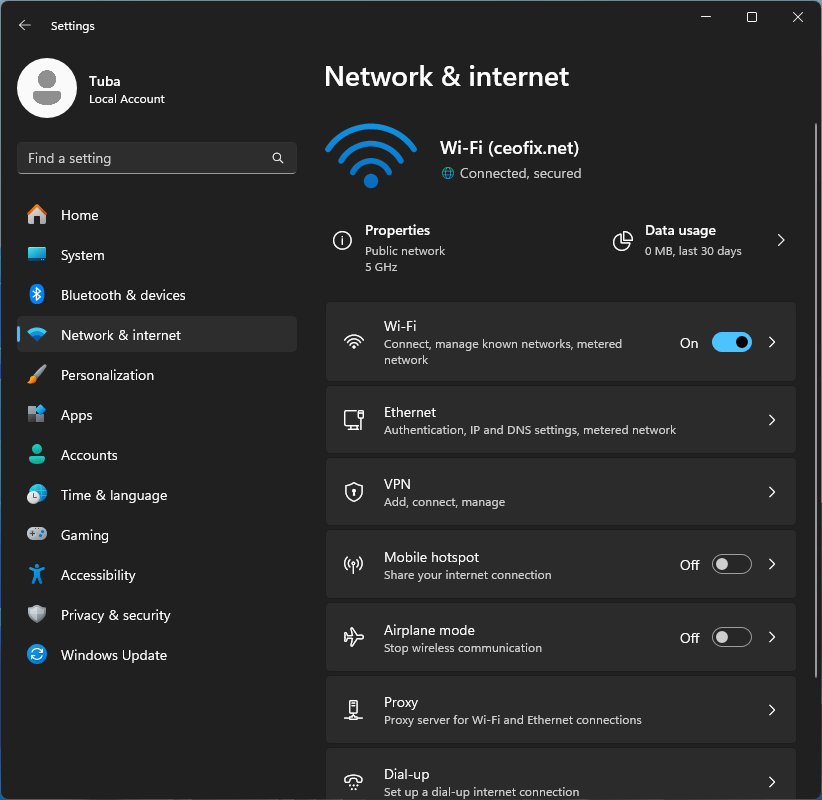
Click on “Manage known networks” under the list of available networks.

Select the Wi-Fi network for which you want to view the password.

Click on “View Wi-Fi security key” to see the password in plain text.
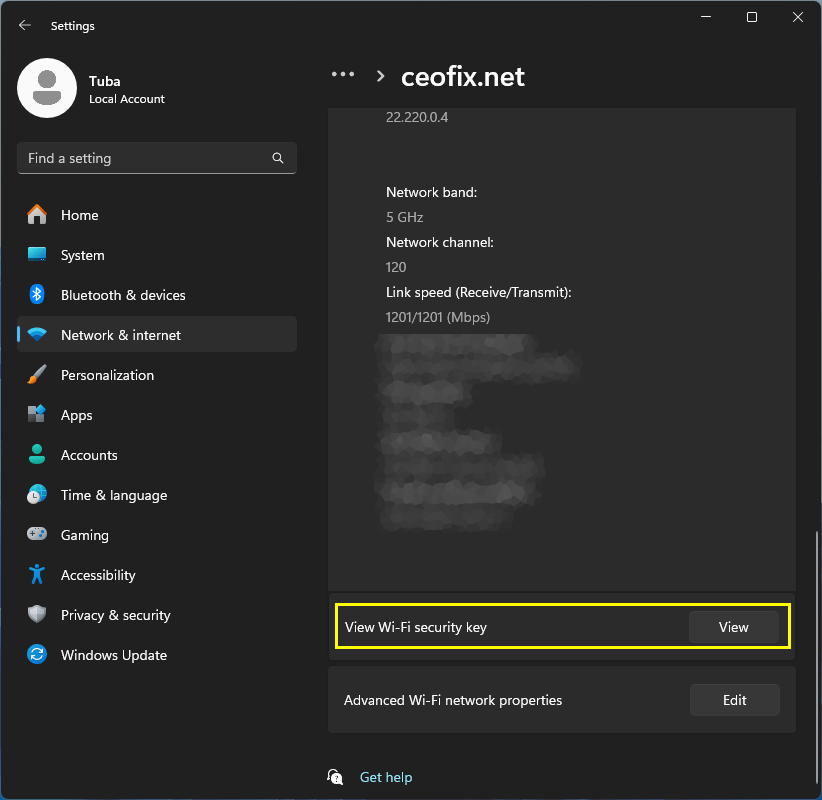

Now you will view the Wifi password in the text document.
Click on the links below for other methods to Find Wifi password:
